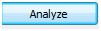Page 1 sur 1
Ecran bleu aléatoire ! Help ! [resolu]
Posté : 04 oct. 2009, 19:09
par yopbullet
Bonjour,
Personellement je n'ai jamais eu de problème avec ma machine et un jour boom l'ordinateur a un certain moment a reboot avec un jolie écran bleu.
J'ai donc activé l'option pour que je puisse noté mon problème et j'ai même prit une photo que je vais faire figuré a la suite
en gros c'est un problème avec "L1E60x86"

Svp j'ai besoin de votre aide
bonne journée. Big Smile
Re: Ecran bleu aléatoirement ! Help !
Posté : 04 oct. 2009, 19:17
par bernard53
Bonsoir
Télécharger
whocrashedSetup
Installer le logiciel et une fois installé cliquez sur
Analyse 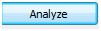
Laisse Internet
connecté . Si tu as une anomalie tu vas avoir ce rapport. Mets-le ici.


Re: Ecran bleu aléatoirement ! Help !
Posté : 04 oct. 2009, 19:51
par nardino
Bonjour
Code 0x000000D1
Logiciel : Erreur STOP Windows
Intitulé : DRIVER_IRQL_NOT_LESS_OR_EQUAL
Solution
[1] Vous avez inséré et débranché rapidement une PC Card. ne le faites plus !
[2] Windows XP ou Vista : le problème survient juste après l'installation de Windows. Il est peut-être dû à des barrettes de mémoire vive défectueuses ou incompatibles avec la carte mère. La cause est peut-être également le gestionnaire de mémoire virtuelle. Dans ce cas, annulez-le (dans le module Système du Panneau de configuration : cliquez sur l'onglet Performances).
[3] Le message d'erreur se produit lorsque vous éteignez l'ordinateur. L'origine est peut-être dans le programme de gestion de la souris Logitech Mouseware, trop ancien. Désinstallez-le et installez une version plus récente.
[4] Windows XP ou Vista : si vous avez installé le pare-feu ATGuard de WRQ. Mettez à jour le logiciel avec une version plus récente.
[5] Windows XP ou Vista : le problème apparaît lorsque vous éteignez l'ordinateur. Il est dû à une mauvaise gestion des périphériques USB. Installez les correctifs proposés sur WIndows Update.
[6] Plus généralement, le problème est provoqué par un pilote non adapté.\r\n
Voici qui peut orienter tes recherches.
@+
Re: Ecran bleu aléatoirement ! Help !
Posté : 04 oct. 2009, 20:10
par yopbullet
Après l'installation je dois download un fichier et quand j'accepte pour l'installé j'ai une erreur "File access denied"
Mais j'ai tout de même une fenetre avec ecrit "Analyzing" donc je suppose que sa fonctionne ?
Re: Ecran bleu aléatoire ! Help !
Posté : 04 oct. 2009, 23:20
par yopbullet
Bernard53 le logiciel il marche pas j'ai "analyzing" et sa bouge pas juste avant j'ai un message d'erreur comme j'ai dit dans le message précédent
Que faire ?
Re: Ecran bleu aléatoire ! Help !
Posté : 05 oct. 2009, 12:41
par bernard53
Je viens de retester le logiciel et il fonctionne bien.
Tu as regarder selon les demandes de
nardino 
Re: Ecran bleu aléatoire ! Help !
Posté : 05 oct. 2009, 17:50
par yopbullet
Effectivement sous vista j'ai du passer en mode sans echec avec prise du réseau pour qu'il fonctionne voici le rapport :
J'ai l'impression que c'est les drivers de la carte réseau,
en espérant que sa puisse vous aidez.
Analysis
--------------------------------------------------------------------------------
Crash dump directory: C:\Windows\Minidump
Crash dumps are enabled on your computer.
On Mon 05/10/2009 15:43:28 your computer crashed
This was likely caused by the following module: l1e60x86.sys
Bugcheck code: 0xD1 (0x1C, 0x2, 0x0, 0x8FC7F72F)
Error: DRIVER_IRQL_NOT_LESS_OR_EQUAL
file path: C:\Windows\system32\drivers\l1e60x86.sys
product: Atheros AR8121/AR8113/AR8114 PCI-E Ethernet Controller
company: Atheros Communications, Inc.
description: Atheros AR8121/AR8113/AR8114 PCI-E Ethernet Controller
On Mon 05/10/2009 05:31:34 your computer crashed
This was likely caused by the following module: l1e60x86.sys
Bugcheck code: 0xD1 (0x1C, 0x2, 0x0, 0x9027872F)
Error: DRIVER_IRQL_NOT_LESS_OR_EQUAL
file path: C:\Windows\system32\drivers\l1e60x86.sys
product: Atheros AR8121/AR8113/AR8114 PCI-E Ethernet Controller
company: Atheros Communications, Inc.
description: Atheros AR8121/AR8113/AR8114 PCI-E Ethernet Controller
On Sun 04/10/2009 11:40:27 your computer crashed
This was likely caused by the following module: l1e60x86.sys
Bugcheck code: 0xD1 (0x1C, 0x2, 0x0, 0x8F87C72F)
Error: DRIVER_IRQL_NOT_LESS_OR_EQUAL
file path: C:\Windows\system32\drivers\l1e60x86.sys
product: Atheros AR8121/AR8113/AR8114 PCI-E Ethernet Controller
company: Atheros Communications, Inc.
description: Atheros AR8121/AR8113/AR8114 PCI-E Ethernet Controller
On Tue 29/09/2009 20:14:47 your computer crashed
This was likely caused by the following module: l1e60x86.sys
Bugcheck code: 0xD1 (0x1C, 0x2, 0x0, 0x8FE7472F)
Error: DRIVER_IRQL_NOT_LESS_OR_EQUAL
file path: C:\Windows\system32\drivers\l1e60x86.sys
product: Atheros AR8121/AR8113/AR8114 PCI-E Ethernet Controller
company: Atheros Communications, Inc.
description: Atheros AR8121/AR8113/AR8114 PCI-E Ethernet Controller
On Mon 28/09/2009 20:20:13 your computer crashed
This was likely caused by the following module: l1e60x86.sys
Bugcheck code: 0xD1 (0x1C, 0x2, 0x0, 0x9007F72F)
Error: DRIVER_IRQL_NOT_LESS_OR_EQUAL
file path: C:\Windows\system32\drivers\l1e60x86.sys
product: Atheros AR8121/AR8113/AR8114 PCI-E Ethernet Controller
company: Atheros Communications, Inc.
description: Atheros AR8121/AR8113/AR8114 PCI-E Ethernet Controller
On Mon 28/09/2009 09:33:26 your computer crashed
This was likely caused by the following module: l1e60x86.sys
Bugcheck code: 0xD1 (0x1C, 0x2, 0x0, 0x8FA7972F)
Error: DRIVER_IRQL_NOT_LESS_OR_EQUAL
file path: C:\Windows\system32\drivers\l1e60x86.sys
product: Atheros AR8121/AR8113/AR8114 PCI-E Ethernet Controller
company: Atheros Communications, Inc.
description: Atheros AR8121/AR8113/AR8114 PCI-E Ethernet Controller
On Mon 28/09/2009 09:31:37 your computer crashed
This was likely caused by the following module: l1e60x86.sys
Bugcheck code: 0xD1 (0x1C, 0x2, 0x0, 0x8FE7E72F)
Error: DRIVER_IRQL_NOT_LESS_OR_EQUAL
file path: C:\Windows\system32\drivers\l1e60x86.sys
product: Atheros AR8121/AR8113/AR8114 PCI-E Ethernet Controller
company: Atheros Communications, Inc.
description: Atheros AR8121/AR8113/AR8114 PCI-E Ethernet Controller
On Mon 28/09/2009 09:29:41 your computer crashed
This was likely caused by the following module: l1e60x86.sys
Bugcheck code: 0xD1 (0x1C, 0x2, 0x0, 0x9047372F)
Error: DRIVER_IRQL_NOT_LESS_OR_EQUAL
file path: C:\Windows\system32\drivers\l1e60x86.sys
product: Atheros AR8121/AR8113/AR8114 PCI-E Ethernet Controller
company: Atheros Communications, Inc.
description: Atheros AR8121/AR8113/AR8114 PCI-E Ethernet Controller
On Sun 27/09/2009 22:28:26 your computer crashed
This was likely caused by the following module: l1e60x86.sys
Bugcheck code: 0xD1 (0x1C, 0x2, 0x0, 0x8FE7472F)
Error: DRIVER_IRQL_NOT_LESS_OR_EQUAL
file path: C:\Windows\system32\drivers\l1e60x86.sys
product: Atheros AR8121/AR8113/AR8114 PCI-E Ethernet Controller
company: Atheros Communications, Inc.
description: Atheros AR8121/AR8113/AR8114 PCI-E Ethernet Controller
On Sun 27/09/2009 17:49:39 your computer crashed
This was likely caused by the following module: l1e60x86.sys
Bugcheck code: 0xD1 (0x1C, 0x2, 0x0, 0x8FA7472F)
Error: DRIVER_IRQL_NOT_LESS_OR_EQUAL
file path: C:\Windows\system32\drivers\l1e60x86.sys
product: Atheros AR8121/AR8113/AR8114 PCI-E Ethernet Controller
company: Atheros Communications, Inc.
description: Atheros AR8121/AR8113/AR8114 PCI-E Ethernet Controller
On Sat 26/09/2009 15:03:12 your computer crashed
This was likely caused by the following module: l1e60x86.sys
Bugcheck code: 0xD1 (0x1C, 0x2, 0x0, 0x9007972F)
Error: DRIVER_IRQL_NOT_LESS_OR_EQUAL
file path: C:\Windows\system32\drivers\l1e60x86.sys
product: Atheros AR8121/AR8113/AR8114 PCI-E Ethernet Controller
company: Atheros Communications, Inc.
description: Atheros AR8121/AR8113/AR8114 PCI-E Ethernet Controller
On Fri 25/09/2009 23:48:50 your computer crashed
This was likely caused by the following module: l1e60x86.sys
Bugcheck code: 0xD1 (0x1C, 0x2, 0x0, 0x9047872F)
Error: DRIVER_IRQL_NOT_LESS_OR_EQUAL
file path: C:\Windows\system32\drivers\l1e60x86.sys
product: Atheros AR8121/AR8113/AR8114 PCI-E Ethernet Controller
company: Atheros Communications, Inc.
description: Atheros AR8121/AR8113/AR8114 PCI-E Ethernet Controller
--------------------------------------------------------------------------------
Conclusion
--------------------------------------------------------------------------------
12 crash dumps have been found and analyzed. Note that it's not always possible to state with certainty whether a reported driver is really responsible for crashing your system or that the root cause is in another module. Nonetheless it's suggested you look for updates for the products that these drivers belong to and regularly visit Windows update or enable automatic updates for Windows. In case a piece of malfunctioning hardware is causing trouble, a search with Google on the bug check errors together with the model name and brand of your computer may help you investigate this further.
Re: Ecran bleu aléatoire ! Help !
Posté : 05 oct. 2009, 18:17
par nardino
Bonjour,
Problème avec ton pilote de carte WXIFI.
Essaie de mettre à jour sur le site du constructeur oui sur
http://www.touslesdrivers.com/index.php?v_page=29
@+
Re: Ecran bleu aléatoire ! Help !
Posté : 05 oct. 2009, 18:33
par yopbullet
Carte WXIFI ? wifi ?
je n'utilise pas la wifi je suis branché en Ethernet,
tu veux dire mettre a jour ma carte réseau dans mon cas "atheros" ?
Re: Ecran bleu aléatoire ! Help !
Posté : 05 oct. 2009, 19:43
par nardino
Bonsoir.
Excuse, je voulais bien sur dire WIFI mais en plus il s'agit bien de la carte ethernet et non pas WIFI.
@+
Re: Ecran bleu aléatoire ! Help !
Posté : 05 oct. 2009, 21:07
par yopbullet
Attansic Technology Corp. Atheros AR8121/AR8113/AR8114 PCI-E Ethernet Controller
Drivers installés:
Constructeur: Attansic Technology Corp. | Fichier INF: oem8.inf | Classe: net | Version: 1.0.0.45 | Date: 05/08/2009
Bon voila j'ai installer le dernier driver correspondant à ma carte réseau ethernet j'espère ne plus avoir le problème.
Je vous tiens au courant merci pour vos renseignements.
Re: Ecran bleu aléatoire ! Help !
Posté : 06 oct. 2009, 18:42
par yopbullet
Bon apriori le pc n'a pas reboot pendant 24h j'ai l'impression que c'était sa.
Merci beaucoup pour l'aide que vous m'avez fourni je vous tiens au courant si j'ai un autre soucis.
Bonne soirée

Re: Ecran bleu aléatoire ! Help !
Posté : 06 oct. 2009, 19:00
par babou
yopbullet a écrit :Bon apriori le pc n'a pas reboot pendant 24h j'ai l'impression que c'était sa.
Merci beaucoup pour l'aide que vous m'avez fourni je vous tiens au courant si j'ai un autre soucis.
Bonne soirée

Bonjour,
j ai eut exactement le même problème depuis des mois, sa m'arrivais en particulier quand je fait de la visioconférence avec WLM ou skype, avec exactement le même "message" ecran bleu, il y a deux jours j'ai fait aussi la mise a jour pilote de ma carte réseau, car contrairement a vous, une fois sur deux au redémarrage de vista ,j'ai eut une fois ou deux un message windows me disant que ma carte réseau a arrêter de fonctionner normalement.
Depuis la mise a jour pas de nouveau problème , mais je préfère attendre pour voir.