Logfile of random's system information tool 1.05 (written by random/random)
Run by Kc-56 at 2008-12-21 15:09:56
Microsoft® Windows Vista™ Édition Familiale Premium
System drive C: has 172 GB (75%) free of 230 GB
Total RAM: 767 MB (17% free)
Logfile of Trend Micro HijackThis v2.0.2
Scan saved at 15:10:28, on 21/12/2008
Platform: Windows Vista (WinNT 6.00.1904)
MSIE: Internet Explorer v7.00 (7.00.6000.16473)
Boot mode: Normal
Running processes:
C:\Windows\system32\Dwm.exe
C:\Windows\Explorer.EXE
C:\Windows\system32\taskeng.exe
C:\Program Files\Windows Defender\MSASCui.exe
C:\Windows\system32\taskeng.exe
C:\Windows\RtHDVCpl.exe
C:\Program Files\Fingerprint Sensor\ATSwpNav.exe
C:\Program Files\Common Files\Roxio Shared\9.0\SharedCOM\RoxWatchTray9.exe
C:\Program Files\Common Files\Symantec Shared\ccApp.exe
C:\Program Files\Picasa2\PicasaMediaDetector.exe
C:\Program Files\Kaspersky Lab\Kaspersky Anti-Virus 2009\avp.exe
C:\Program Files\Windows Sidebar\sidebar.exe
C:\Program Files\ATI Technologies\ATI.ACE\Core-Static\MOM.exe
C:\Windows\ehome\ehtray.exe
C:\Program Files\Common Files\InstallShield\UpdateService\ISUSPM.exe
C:\Windows\MHotkey.exe
C:\Windows\ehome\ehmsas.exe
C:\Windows\system32\wbem\unsecapp.exe
C:\Windows\CDCtr.exe
C:\Windows\ModHidKey.exe
C:\Windows\System32\mobsync.exe
C:\Program Files\Common Files\Roxio Shared\9.0\SharedCOM\CPSHelpRunner.exe
C:\Program Files\ATI Technologies\ATI.ACE\Core-Static\CCC.exe
C:\Users\Kc-56\Downloads\RSIT.exe
C:\Program Files\trend micro\Kc-56.exe
C:\Windows\system32\SearchFilterHost.exe
R1 - HKCU\Software\Microsoft\Internet Explorer\Main,Search Page =
http://go.microsoft.com/fwlink/?LinkId=54896
R0 - HKCU\Software\Microsoft\Internet Explorer\Main,Start Page =
http://home.neuf.fr/
R1 - HKLM\Software\Microsoft\Internet Explorer\Main,Default_Page_URL =
http://format.packardbell.com/cgi-bin/r ... ey=IESTART
R1 - HKLM\Software\Microsoft\Internet Explorer\Main,Default_Search_URL =
http://recherche.neuf.fr/
R1 - HKLM\Software\Microsoft\Internet Explorer\Main,Search Page =
http://go.microsoft.com/fwlink/?LinkId=54896
R0 - HKLM\Software\Microsoft\Internet Explorer\Main,Start Page =
http://go.microsoft.com/fwlink/?LinkId=69157
R0 - HKLM\Software\Microsoft\Internet Explorer\Search,SearchAssistant =
http://recherche.neuf.fr/ie/default.html
R0 - HKLM\Software\Microsoft\Internet Explorer\Search,CustomizeSearch =
R0 - HKCU\Software\Microsoft\Internet Explorer\Toolbar,LinksFolderName =
F2 - REG:system.ini: UserInit=C:\Windows\system32\userinit.exe
O1 - Hosts: ::1 localhost
O2 - BHO: Aide pour le lien d'Adobe PDF Reader - {06849E9F-C8D7-4D59-B87D-784B7D6BE0B3} - C:\Program Files\Common Files\Adobe\Acrobat\ActiveX\AcroIEHelper.dll
O2 - BHO: IEVkbdBHO - {59273AB4-E7D3-40F9-A1A8-6FA9CCA1862C} - C:\Program Files\Kaspersky Lab\Kaspersky Anti-Virus 2009\ievkbd.dll
O2 - BHO: Google Toolbar Helper - {AA58ED58-01DD-4d91-8333-CF10577473F7} - c:\program files\google\googletoolbar1.dll
O3 - Toolbar: &Google - {2318C2B1-4965-11d4-9B18-009027A5CD4F} - c:\program files\google\googletoolbar1.dll
O3 - Toolbar: DAEMON Tools Toolbar - {32099AAC-C132-4136-9E9A-4E364A424E17} - C:\Program Files\DAEMON Tools Toolbar\DTToolbar.dll
O4 - HKLM\..\Run: [Windows Defender] %ProgramFiles%\Windows Defender\MSASCui.exe -hide
O4 - HKLM\..\Run: [RtHDVCpl] RtHDVCpl.exe
O4 - HKLM\..\Run: [LchMHotkey] LchMHKey.exe
O4 - HKLM\..\Run: [ATSwpNav] "C:\Program Files\Fingerprint Sensor\ATSwpNav" -run
O4 - HKLM\..\Run: [RoxWatchTray] "C:\Program Files\Common Files\Roxio Shared\9.0\SharedCOM\RoxWatchTray9.exe"
O4 - HKLM\..\Run: [ccApp] "C:\Program Files\Common Files\Symantec Shared\ccApp.exe"
O4 - HKLM\..\Run: [Picasa Media Detector] C:\Program Files\Picasa2\PicasaMediaDetector.exe
O4 - HKLM\..\Run: [toolbar_eula_launcher] C:\Program Files\Packard Bell\GOOGLE_EULA\EULALauncher.exe
O4 - HKLM\..\Run: [TrayServer] C:\Program Files\MAGIX\Video_deluxe_2008_e-version\TrayServer.exe
O4 - HKLM\..\Run: [WinampAgent] "C:\Program Files\Winamp\winampa.exe"
O4 - HKLM\..\Run: [SysVContoller32] C:\Windows\System32\svcl32\svcl32.exe
O4 - HKLM\..\Run: [StartCCC] "C:\Program Files\ATI Technologies\ATI.ACE\Core-Static\CLIStart.exe" MSRun
O4 - HKLM\..\Run: [AVP] "C:\Program Files\Kaspersky Lab\Kaspersky Anti-Virus 2009\avp.exe"
O4 - HKCU\..\Run: [Sidebar] C:\Program Files\Windows Sidebar\sidebar.exe /autoRun
O4 - HKCU\..\Run: [ehTray.exe] C:\Windows\ehome\ehTray.exe
O4 - HKCU\..\Run: [ISUSPM] "C:\Program Files\Common Files\InstallShield\UpdateService\ISUSPM.exe" -scheduler
O4 - HKUS\S-1-5-19\..\Run: [Sidebar] %ProgramFiles%\Windows Sidebar\Sidebar.exe /detectMem (User 'SERVICE LOCAL')
O4 - HKUS\S-1-5-19\..\Run: [WindowsWelcomeCenter] rundll32.exe oobefldr.dll,ShowWelcomeCenter (User 'SERVICE LOCAL')
O4 - HKUS\S-1-5-20\..\Run: [Sidebar] %ProgramFiles%\Windows Sidebar\Sidebar.exe /detectMem (User 'SERVICE RÉSEAU')
O9 - Extra button: Statistiques de la protection du trafic Internet - {1F460357-8A94-4D71-9CA3-AA4ACF32ED8E} - C:\Program Files\Kaspersky Lab\Kaspersky Anti-Virus 2009\SCIEPlgn.dll
O9 - Extra button: Research - {92780B25-18CC-41C8-B9BE-3C9C571A8263} - C:\PROGRA~1\MICROS~2\Office12\REFIEBAR.DLL
O10 - Unknown file in Winsock LSP: c:\windows\system32\wpclsp.dll
O10 - Unknown file in Winsock LSP: c:\windows\system32\wpclsp.dll
O10 - Unknown file in Winsock LSP: c:\windows\system32\wpclsp.dll
O10 - Unknown file in Winsock LSP: c:\windows\system32\wpclsp.dll
O10 - Unknown file in Winsock LSP: c:\windows\system32\wpclsp.dll
O10 - Unknown file in Winsock LSP: c:\windows\system32\wpclsp.dll
O10 - Unknown file in Winsock LSP: c:\windows\system32\wpclsp.dll
O10 - Unknown file in Winsock LSP: c:\windows\system32\wpclsp.dll
O10 - Unknown file in Winsock LSP: c:\windows\system32\wpclsp.dll
O13 - Gopher Prefix:
O20 - AppInit_DLLs: C:\PROGRA~1\Google\GOOGLE~3\GOEC62~1.DLL,C:\PROGRA~1\KASPER~1\KASPER~1\mzvkbd.dll,C:\PROGRA~1\KASPER~1\KASPER~1\mzvkbd3.dll
O23 - Service: Ati External Event Utility - ATI Technologies Inc. - C:\Windows\system32\Ati2evxx.exe
O23 - Service: Kaspersky Anti-Virus (AVP) - Kaspersky Lab - C:\Program Files\Kaspersky Lab\Kaspersky Anti-Virus 2009\avp.exe
O23 - Service: ##Id_String1.6844F930_1628_4223_B5CC_5BB94B879762## (Bonjour Service) - Apple Computer, Inc. - C:\Program Files\Bonjour\mDNSResponder.exe
O23 - Service: Symantec Event Manager (ccEvtMgr) - Symantec Corporation - C:\Program Files\Common Files\Symantec Shared\ccSvcHst.exe
O23 - Service: Symantec Settings Manager (ccSetMgr) - Symantec Corporation - C:\Program Files\Common Files\Symantec Shared\ccSvcHst.exe
O23 - Service: Symantec Lic NetConnect service (CLTNetCnService) - Symantec Corporation - C:\Program Files\Common Files\Symantec Shared\ccSvcHst.exe
O23 - Service: Firebird Server - MAGIX Instance (FirebirdServerMAGIXInstance) - Unknown owner - C:\Program Files\MAGIX\Common\Database\bin\fbserver.exe (file missing)
O23 - Service: FLEXnet Licensing Service - Macrovision Europe Ltd. - C:\Program Files\Common Files\Macrovision Shared\FLEXnet Publisher\FNPLicensingService.exe
O23 - Service: Google Updater Service (gusvc) - Google - C:\Program Files\Google\Common\Google Updater\GoogleUpdaterService.exe
O23 - Service: InstallDriver Table Manager (IDriverT) - Macrovision Corporation - C:\Program Files\Common Files\InstallShield\Driver\11\Intel 32\IDriverT.exe
O23 - Service: RoxMediaDB9 - Sonic Solutions - C:\Program Files\Common Files\Roxio Shared\9.0\SharedCOM\RoxMediaDB9.exe
O23 - Service: Roxio Hard Drive Watcher 9 (RoxWatch9) - Sonic Solutions - C:\Program Files\Common Files\Roxio Shared\9.0\SharedCOM\RoxWatch9.exe
O23 - Service: stllssvr - MicroVision Development, Inc. - C:\Program Files\Common Files\SureThing Shared\stllssvr.exe
--
End of file - 7628 bytes
======Scheduled tasks folder======
C:\Windows\tasks\Extension de garantie.job
C:\Windows\tasks\Recovery DVD Creator.job
C:\Windows\tasks\User_Feed_Synchronization-{8A30E86B-0944-4E24-B56C-B4F991ED8903}.job
======Registry dump======
[HKEY_LOCAL_MACHINE\SOFTWARE\Microsoft\Windows\CurrentVersion\Explorer\Browser Helper Objects\{06849E9F-C8D7-4D59-B87D-784B7D6BE0B3}]
Aide pour le lien d'Adobe PDF Reader - C:\Program Files\Common Files\Adobe\Acrobat\ActiveX\AcroIEHelper.dll [2006-10-22 62080]
[HKEY_LOCAL_MACHINE\SOFTWARE\Microsoft\Windows\CurrentVersion\Explorer\Browser Helper Objects\{59273AB4-E7D3-40F9-A1A8-6FA9CCA1862C}]
IEVkbdBHO Class - C:\Program Files\Kaspersky Lab\Kaspersky Anti-Virus 2009\ievkbd.dll [2008-11-11 62728]
[HKEY_LOCAL_MACHINE\SOFTWARE\Microsoft\Windows\CurrentVersion\Explorer\Browser Helper Objects\{AA58ED58-01DD-4d91-8333-CF10577473F7}]
Google Toolbar Helper - c:\program files\google\googletoolbar1.dll [2008-02-05 2436160]
[HKEY_LOCAL_MACHINE\SOFTWARE\Microsoft\Internet Explorer\Toolbar]
{2318C2B1-4965-11d4-9B18-009027A5CD4F} - &Google - c:\program files\google\googletoolbar1.dll [2008-02-05 2436160]
{32099AAC-C132-4136-9E9A-4E364A424E17} - DAEMON Tools Toolbar - C:\Program Files\DAEMON Tools Toolbar\DTToolbar.dll [2008-07-17 691656]
[HKEY_LOCAL_MACHINE\Software\Microsoft\Windows\CurrentVersion\Run]
"Windows Defender"=C:\Program Files\Windows Defender\MSASCui.exe [2008-02-05 1006264]
"RtHDVCpl"=C:\Windows\RtHDVCpl.exe [2006-11-09 3784704]
"LchMHotkey"=C:\Windows\LchMHKey.exe [2007-01-22 36864]
"ATSwpNav"=C:\Program Files\Fingerprint Sensor\ATSwpNav -run []
""= []
"RoxWatchTray"=C:\Program Files\Common Files\Roxio Shared\9.0\SharedCOM\RoxWatchTray9.exe [2007-01-11 232184]
"ccApp"=C:\Program Files\Common Files\Symantec Shared\ccApp.exe [2006-10-24 107112]
"Picasa Media Detector"=C:\Program Files\Picasa2\PicasaMediaDetector.exe [2007-02-21 366400]
"toolbar_eula_launcher"=C:\Program Files\Packard Bell\GOOGLE_EULA\EULALauncher.exe [2007-02-20 28672]
"TrayServer"=C:\Program Files\MAGIX\Video_deluxe_2008_e-version\TrayServer.exe []
"WinampAgent"=C:\Program Files\Winamp\winampa.exe []
"SysVContoller32"=C:\Windows\System32\svcl32\svcl32.exe []
"StartCCC"=C:\Program Files\ATI Technologies\ATI.ACE\Core-Static\CLIStart.exe [2008-08-29 61440]
"AVP"=C:\Program Files\Kaspersky Lab\Kaspersky Anti-Virus 2009\avp.exe [2008-11-11 206088]
[HKEY_CURRENT_USER\Software\Microsoft\Windows\CurrentVersion\Run]
"Sidebar"=C:\Program Files\Windows Sidebar\sidebar.exe [2006-11-02 1196032]
"ehTray.exe"=C:\Windows\ehome\ehTray.exe [2006-11-02 125440]
"ISUSPM"=C:\Program Files\Common Files\InstallShield\UpdateService\ISUSPM.exe [2006-09-11 218032]
[HKEY_LOCAL_MACHINE\SOFTWARE\Microsoft\Windows NT\CurrentVersion\Windows]
"AppInit_DLLS"="C:\PROGRA~1\Google\GOOGLE~3\GOEC62~1.DLL,C:\PROGRA~1\KASPER~1\KASPER~1\mzvkbd.dll,C:\PROGRA~1\KASPER~1\KASPER~1\mzvkbd3.dll"
[HKEY_LOCAL_MACHINE\SOFTWARE\Microsoft\Windows NT\CurrentVersion\Winlogon\Notify\klogon]
C:\Windows\system32\klogon.dll [2008-11-11 218376]
[HKEY_CURRENT_USER\Software\Microsoft\Windows\CurrentVersion\Policies\System]
"LogonHoursAction"=2
"DontDisplayLogonHoursWarnings"=1
[HKEY_LOCAL_MACHINE\Software\Microsoft\Windows\CurrentVersion\Policies\System]
"dontdisplaylastusername"=0
"legalnoticecaption"=
"legalnoticetext"=
"shutdownwithoutlogon"=1
"undockwithoutlogon"=1
[HKEY_CURRENT_USER\Software\Microsoft\Windows\CurrentVersion\Policies\explorer]
"NoDriveTypeAutoRun"=145
[HKEY_LOCAL_MACHINE\Software\Microsoft\Windows\CurrentVersion\Policies\explorer]
"NoDriveTypeAutoRun"=
[HKEY_LOCAL_MACHINE\system\currentcontrolset\services\sharedaccess\parameters\firewallpolicy\standardprofile\authorizedapplications\list]
[HKEY_LOCAL_MACHINE\system\currentcontrolset\services\sharedaccess\parameters\firewallpolicy\domainprofile\authorizedapplications\list]
======File associations======
.js - open - "C:\Program Files\Adobe\Adobe Dreamweaver CS3\Dreamweaver.exe","%1"
======List of files/folders created in the last 1 months======
2008-12-21 15:03:39 ----DC---- C:\rsit
2008-12-21 15:03:39 ----DC---- C:\Program Files\trend micro
2008-12-06 16:20:46 ----D---- C:\Users\Kc-56\AppData\Roaming\GigaTribe
2008-12-06 16:01:15 ----D---- C:\Users\Kc-56\AppData\Roaming\Packard Bell
2008-12-06 15:06:23 ----D---- C:\Users\Kc-56\AppData\Roaming\Macromedia
2008-12-06 14:47:12 ----D---- C:\Users\Kc-56\AppData\Roaming\Google
2008-12-06 10:04:15 ----A---- C:\Windows\system32\RtNicProp32.dll
2008-12-03 18:23:44 ----RHD---- C:\Users\Kc-56\AppData\Roaming\SecuROM
2008-12-03 17:58:56 ----DC---- C:\Program Files\Sierra Entertainment
2008-12-03 17:57:51 ----D---- C:\Users\Kc-56\AppData\Roaming\InstallShield
2008-11-30 13:55:50 ----D---- C:\Users\Kc-56\AppData\Roaming\Adobe
2008-11-29 19:46:20 ----D---- C:\Users\Kc-56\AppData\Roaming\Mozilla
2008-11-29 18:30:15 ----D---- C:\Users\Kc-56\AppData\Roaming\WinRAR
2008-11-29 18:00:38 ----D---- C:\Users\Kc-56\AppData\Roaming\ATI
2008-11-29 18:00:09 ----D---- C:\Users\Kc-56\AppData\Roaming\Roxio
2008-11-29 17:59:23 ----D---- C:\Users\Kc-56\AppData\Roaming\Identities
2008-11-29 17:58:58 ----SD---- C:\Users\Kc-56\AppData\Roaming\Microsoft
2008-11-29 17:58:58 ----D---- C:\Users\Kc-56\AppData\Roaming\Media Center Programs
2008-11-25 13:10:56 ----A---- C:\Windows\system32\CmdLineExt.dll
2008-11-25 12:49:18 ----DC---- C:\Program Files\THQ
2008-11-24 17:18:46 ----A---- C:\Windows\system32\XAudio2_0.dll
2008-11-24 17:18:46 ----A---- C:\Windows\system32\xactengine3_0.dll
2008-11-24 17:18:46 ----A---- C:\Windows\system32\X3DAudio1_3.dll
2008-11-24 17:18:45 ----A---- C:\Windows\system32\d3dx10_37.dll
2008-11-24 17:18:45 ----A---- C:\Windows\system32\D3DCompiler_37.dll
2008-11-24 17:18:43 ----A---- C:\Windows\system32\D3DX9_37.dll
2008-11-24 17:18:42 ----A---- C:\Windows\system32\xactengine2_10.dll
2008-11-24 17:18:41 ----A---- C:\Windows\system32\d3dx10_36.dll
2008-11-24 17:18:41 ----A---- C:\Windows\system32\D3DCompiler_36.dll
2008-11-24 17:18:40 ----A---- C:\Windows\system32\d3dx9_36.dll
2008-11-24 17:18:39 ----A---- C:\Windows\system32\xactengine2_9.dll
2008-11-24 17:18:38 ----A---- C:\Windows\system32\d3dx10_35.dll
2008-11-24 17:18:38 ----A---- C:\Windows\system32\D3DCompiler_35.dll
2008-11-24 17:18:36 ----A---- C:\Windows\system32\d3dx9_35.dll
2008-11-24 17:18:35 ----A---- C:\Windows\system32\xactengine2_8.dll
2008-11-24 17:18:35 ----A---- C:\Windows\system32\X3DAudio1_2.dll
2008-11-24 17:18:34 ----A---- C:\Windows\system32\d3dx10_34.dll
2008-11-24 17:18:34 ----A---- C:\Windows\system32\D3DCompiler_34.dll
2008-11-24 17:18:32 ----A---- C:\Windows\system32\xinput1_3.dll
2008-11-24 17:18:32 ----A---- C:\Windows\system32\xactengine2_7.dll
2008-11-24 17:18:32 ----A---- C:\Windows\system32\d3dx9_34.dll
2008-11-24 17:18:30 ----A---- C:\Windows\system32\d3dx10_33.dll
2008-11-24 17:18:30 ----A---- C:\Windows\system32\D3DCompiler_33.dll
2008-11-24 17:18:27 ----A---- C:\Windows\system32\xactengine2_6.dll
2008-11-24 17:18:27 ----A---- C:\Windows\system32\d3dx9_33.dll
2008-11-24 17:18:26 ----A---- C:\Windows\system32\xactengine2_5.dll
2008-11-24 17:18:26 ----A---- C:\Windows\system32\d3dx10.dll
2008-11-24 17:18:24 ----A---- C:\Windows\system32\xactengine2_4.dll
2008-11-24 17:18:24 ----A---- C:\Windows\system32\x3daudio1_1.dll
2008-11-24 17:18:24 ----A---- C:\Windows\system32\d3dx9_32.dll
2008-11-24 17:18:23 ----A---- C:\Windows\system32\d3dx9_31.dll
2008-11-24 17:18:22 ----A---- C:\Windows\system32\xinput1_2.dll
2008-11-24 17:18:22 ----A---- C:\Windows\system32\xinput1_1.dll
2008-11-24 17:18:22 ----A---- C:\Windows\system32\xactengine2_3.dll
2008-11-24 17:18:22 ----A---- C:\Windows\system32\xactengine2_2.dll
2008-11-24 17:18:21 ----A---- C:\Windows\system32\xactengine2_1.dll
2008-11-24 17:18:04 ----A---- C:\Windows\system32\d3dx9_30.dll
2008-11-24 17:18:03 ----A---- C:\Windows\system32\xactengine2_0.dll
2008-11-24 17:18:03 ----A---- C:\Windows\system32\x3daudio1_0.dll
2008-11-24 17:18:01 ----A---- C:\Windows\system32\d3dx9_29.dll
2008-11-24 17:18:00 ----A---- C:\Windows\system32\d3dx9_28.dll
2008-11-24 17:17:58 ----A---- C:\Windows\system32\d3dx9_27.dll
2008-11-24 17:17:57 ----A---- C:\Windows\system32\d3dx9_26.dll
2008-11-24 17:17:56 ----A---- C:\Windows\system32\d3dx9_25.dll
2008-11-24 17:17:53 ----A---- C:\Windows\system32\d3dx9_24.dll
======List of files/folders modified in the last 1 months======
2008-12-21 15:10:22 ----D---- C:\Windows\Prefetch
2008-12-21 15:10:15 ----D---- C:\Windows\Temp
2008-12-21 15:03:39 ----RDC---- C:\Program Files
2008-12-21 15:02:49 ----D---- C:\Program Files\Mozilla Firefox
2008-12-21 15:01:14 ----A---- C:\Windows\ntbtlog.txt
2008-12-21 14:50:12 ----SHD---- C:\System Volume Information
2008-12-21 12:57:52 ----RSD---- C:\Windows\Fonts
2008-12-21 12:06:48 ----D---- C:\Windows\Debug
2008-12-20 13:20:12 ----D---- C:\Windows\tracing
2008-12-18 20:27:12 ----SHD---- C:\Windows\Installer
2008-12-15 19:36:11 ----D---- C:\Windows\system32\catroot2
2008-12-08 19:13:22 ----RD---- C:\Users
2008-12-06 17:15:01 ----D---- C:\Windows\winsxs
2008-12-06 17:10:18 ----D---- C:\Program Files\Packard Bell
2008-12-06 17:07:59 ----D---- C:\Program Files\HDReg
2008-12-06 17:07:58 ----D---- C:\Windows\system32\setup
2008-12-06 16:50:45 ----D---- C:\Windows
2008-12-06 16:48:38 ----HD---- C:\Program Files\InstallShield Installation Information
2008-12-06 16:42:02 ----D---- C:\Windows\system32\drivers
2008-12-06 16:41:18 ----D---- C:\Windows\system32\catroot
2008-12-06 16:41:18 ----D---- C:\Windows\inf
2008-12-06 16:40:41 ----AD---- C:\Windows\System32
2008-12-06 16:13:53 ----D---- C:\Program Files\ATI
2008-12-06 16:01:01 ----D---- C:\Windows\system32\MAGIX
2008-12-06 14:46:43 ----HD---- C:\ProgramData
2008-12-06 14:34:59 ----RSD---- C:\Windows\assembly
2008-12-06 14:34:16 ----D---- C:\Program Files\ATI Technologies
2008-12-06 14:19:26 ----DC---- C:\ATI
2008-12-06 10:04:13 ----D---- C:\Program Files\Realtek
2008-12-05 20:25:40 ----D---- C:\Program Files\Common Files\microsoft shared
2008-11-29 18:21:37 ----SHDC---- C:\$Recycle.Bin
2008-11-29 11:02:21 ----D---- C:\Windows\system32\Tasks
2008-11-29 11:02:20 ----D---- C:\Windows\Tasks
2008-11-28 12:57:14 ----HD---- C:\Windows\system32\GroupPolicyUsers
2008-11-23 14:32:29 ----A---- C:\Windows\system32\PerfStringBackup.INI
======List of drivers (R=Running, S=Stopped, 0=Boot, 1=System, 2=Auto, 3=Demand, 4=Disabled)======
R1 eeCtrl;Symantec Eraser Control driver; \??\C:\Program Files\Common Files\Symantec Shared\EENGINE\eeCtrl.sys [2006-11-06 387432]
R1 IDSvix86;Symantec Intrusion Prevention Driver; \??\C:\PROGRA~2\Symantec\DEFINI~1\SymcData\idsdefs\20061025.029\IDSvix86.sys [2006-10-20 202872]
R1 kl1;kl1; C:\Windows\system32\DRIVERS\kl1.sys [2008-07-21 121872]
R1 KLIF;Kaspersky Lab Driver; C:\Windows\system32\DRIVERS\klif.sys [2008-12-06 239632]
R1 KLIM6;Kaspersky Anti-Virus NDIS 6 Filter; C:\Windows\system32\DRIVERS\klim6.sys [2008-07-09 20496]
R1 SYMTDI;SYMTDI; C:\Windows\System32\Drivers\SYMTDI.SYS [2006-10-24 185744]
R3 atikmdag;atikmdag; C:\Windows\system32\DRIVERS\atikmdag.sys [2008-10-29 4017152]
R3 EraserUtilRebootDrv;EraserUtilRebootDrv; \??\C:\Program Files\Common Files\Symantec Shared\EENGINE\EraserUtilRebootDrv.sys [2006-11-06 102760]
R3 IntcAzAudAddService;Service for Realtek HD Audio (WDM); C:\Windows\system32\drivers\RTKVHDA.sys [2006-11-08 1647976]
R3 ROOTMODEM;Microsoft Legacy Modem Driver; C:\Windows\System32\Drivers\RootMdm.sys [2006-11-02 8192]
R3 RTL8023xp;Realtek 10/100 NIC Family NDIS x86 Driver; C:\Windows\system32\DRIVERS\Rtnicxp.sys [2008-10-29 43520]
R3 SYMDNS;SYMDNS; C:\Windows\System32\Drivers\SYMDNS.SYS [2006-10-24 11792]
R3 SymEvent;SymEvent; \??\C:\Windows\system32\Drivers\SYMEVENT.SYS [2008-02-05 109744]
R3 SYMFW;SYMFW; C:\Windows\System32\Drivers\SYMFW.SYS [2006-10-24 144784]
R3 SYMIDS;SYMIDS; C:\Windows\System32\Drivers\SYMIDS.SYS [2006-10-24 38928]
R3 SYMNDISV;SYMNDISV; C:\Windows\System32\Drivers\SYMNDISV.SYS [2006-10-24 37008]
R3 SYMREDRV;SYMREDRV; C:\Windows\System32\Drivers\SYMREDRV.SYS [2006-10-24 26384]
R3 WUDFRd;WUDFRd; C:\Windows\system32\DRIVERS\WUDFRd.sys [2006-11-02 82560]
S3 a7s2lbaz;a7s2lbaz; C:\Windows\system32\drivers\a7s2lbaz.sys []
S3 drmkaud;Filtre de décodeur DRM (Noyau Microsoft); C:\Windows\system32\drivers\drmkaud.sys [2006-11-02 5632]
S3 MSKSSRV;Proxy de service de répartition Microsoft; C:\Windows\system32\drivers\MSKSSRV.sys [2006-11-02 8192]
S3 MSPCLOCK;Proxy d'horloge de répartition Microsoft; C:\Windows\system32\drivers\MSPCLOCK.sys [2006-11-02 5888]
S3 MSPQM;Proxy de gestion de qualité de répartition Microsoft; C:\Windows\system32\drivers\MSPQM.sys [2006-11-02 5504]
S3 MSTEE;Convertisseur en T/site-à-site de répartition Microsoft; C:\Windows\system32\drivers\MSTEE.sys [2006-11-02 6016]
S3 PALLADIA;Palladia 300/400 Usb Adsl Modem; C:\Windows\system32\DRIVERS\usbiad.sys [2005-06-13 31579]
S3 R300;R300; C:\Windows\system32\DRIVERS\atikmdag.sys [2008-10-29 4017152]
S3 SPBBCDrv;SPBBCDrv; \??\C:\Program Files\Common Files\Symantec Shared\SPBBC\SPBBCDrv.sys [2006-10-06 406672]
S3 WpdUsb;WpdUsb; C:\Windows\system32\DRIVERS\wpdusb.sys [2006-11-02 39936]
S4 FLMCKUSB;AuthenTec TruePrint USB Driver (AES3400, AES3500, AES4000); C:\Windows\system32\drivers\flmckusb.sys [2006-07-27 69810]
S4 WmiAcpi;Microsoft Windows Management Interface for ACPI; C:\Windows\system32\drivers\wmiacpi.sys [2006-11-02 11264]
======List of services (R=Running, S=Stopped, 0=Boot, 1=System, 2=Auto, 3=Demand, 4=Disabled)======
R2 Ati External Event Utility;Ati External Event Utility; C:\Windows\system32\Ati2evxx.exe [2008-10-29 712704]
R2 AVP;Kaspersky Anti-Virus; C:\Program Files\Kaspersky Lab\Kaspersky Anti-Virus 2009\avp.exe [2008-11-11 206088]
R2 Bonjour Service;##Id_String1.6844F930_1628_4223_B5CC_5BB94B879762##; C:\Program Files\Bonjour\mDNSResponder.exe [2006-02-28 229376]
R2 ccEvtMgr;Symantec Event Manager; C:\Program Files\Common Files\Symantec Shared\ccSvcHst.exe [2006-10-24 107624]
R2 ccSetMgr;Symantec Settings Manager; C:\Program Files\Common Files\Symantec Shared\ccSvcHst.exe [2006-10-24 107624]
R2 RoxWatch9;Roxio Hard Drive Watcher 9; C:\Program Files\Common Files\Roxio Shared\9.0\SharedCOM\RoxWatch9.exe [2007-01-11 166648]
R3 RoxMediaDB9;RoxMediaDB9; C:\Program Files\Common Files\Roxio Shared\9.0\SharedCOM\RoxMediaDB9.exe [2007-01-11 887544]
S2 CLTNetCnService;Symantec Lic NetConnect service; C:\Program Files\Common Files\Symantec Shared\ccSvcHst.exe [2006-10-24 107624]
S3 FirebirdServerMAGIXInstance;Firebird Server - MAGIX Instance; C:\Program Files\MAGIX\Common\Database\bin\fbserver.exe []
S3 FLEXnet Licensing Service;FLEXnet Licensing Service; C:\Program Files\Common Files\Macrovision Shared\FLEXnet Publisher\FNPLicensingService.exe [2008-10-03 654848]
S3 gusvc;Google Updater Service; C:\Program Files\Google\Common\Google Updater\GoogleUpdaterService.exe [2008-02-05 138168]
S3 IDriverT;InstallDriver Table Manager; C:\Program Files\Common Files\InstallShield\Driver\11\Intel 32\IDriverT.exe [2005-04-04 69632]
S3 odserv;Microsoft Office Diagnostics Service; C:\Program Files\Common Files\Microsoft Shared\OFFICE12\ODSERV.EXE [2006-10-26 441136]
S3 ose;Office Source Engine; C:\Program Files\Common Files\Microsoft Shared\Source Engine\OSE.EXE [2006-10-26 145184]
S3 stllssvr;stllssvr; C:\Program Files\Common Files\SureThing Shared\stllssvr.exe [2006-09-14 73728]
S3 WLSetupSvc;Windows Live Setup Service; C:\Program Files\Windows Live\installer\WLSetupSvc.exe [2007-10-25 266240]
-----------------EOF-----------------


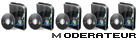

 Tu télécharges cet outil:
Tu télécharges cet outil: