Bonjour,
Depuis 2 jours le PC des enfants n'a plus accès à internet. Impossible de se connecter avec IE ou avec Chrome. Plus de Windows Live Messenger et plus de mail. J'ai vérifié la connection de ce PC sur la livebox et pas de soucis de ce côté là sur mon portable car impossible sur le pc des enfants).
le message est le suivant :
Erreur 102(net::ERR_CONNECTION_REFUSED):Erreur inconnue.
le diagnostique de connection dit que tout est ok, windows defender me dit que tout est ok. J'ai supprimé avast car je n'arrivais plus à le retablir.
Je soupçonne un virus, donc je télécharge en ce moment (de mon portable) spyboot puis HijackThis
Y a t il une bonne âme pour m'aider à redevenir le meilleur papa du monde ?
PS le pc est connecté par câble et le câble est branché
je publie le rapport Malware ci dessous.
nfo.txt logfile of random's system information tool 1.08 2010-08-19 21:27:58
======Uninstall list======
-->"C:\Program Files\InstallShield Installation Information\{8F1B6239-FEA0-450A-A950-B05276CE177C}\setup.exe" -runfromtemp -l0x040c -removeonly
-->C:\Program Files\Nero\Nero8\\nero\uninstall\UNNERO.exe /UNINSTALL
-->C:\Windows\UNNeroBackItUp.exe /UNINSTALL
-->C:\Windows\UNNeroMediaHome.exe /UNINSTALL
-->C:\Windows\UNNeroShowTime.exe /UNINSTALL
-->C:\Windows\UNNeroVision.exe /UNINSTALL
-->C:\Windows\UNRecode.exe /UNINSTALL
Adobe Common File Installer-->MsiExec.exe /I{8EDBA74D-0686-4C99-BFDD-F894678E5102}
Adobe Flash Player 10 ActiveX-->C:\Windows\system32\Macromed\Flash\uninstall_activeX.exe
Adobe Photoshop Elements 6.0-->msiexec /I {F54AC413-D2C6-4A24-B324-370C223C6250}
Adobe Premiere Elements 4.0 Templates-->msiexec /I {F85C7118-F3DC-4ED9-AB27-3E7931EA3D88}
Adobe Premiere Elements 4.0 Templates-->MsiExec.exe /I{F85C7118-F3DC-4ED9-AB27-3E7931EA3D88}
Adobe Premiere Elements 4.0-->msiexec /I {3E2C691B-B7E6-4053-B5C3-94B8BC407E7A}
Adobe Premiere Elements 4.0-->MsiExec.exe /I{3E2C691B-B7E6-4053-B5C3-94B8BC407E7A}
Adobe Reader 9 - Français-->MsiExec.exe /I{AC76BA86-7AD7-1036-7B44-A90000000001}
Adobe Shockwave Player-->C:\Windows\System32\Macromed\SHOCKW~1\UNWISE.EXE C:\Windows\System32\Macromed\SHOCKW~1\Install.log
Alexandra Ledermann 5-->C:\Program Files\UbiSoft\Lexis Numérique\Alexandra Ledermann 5\Desinst.exe
anooki-v5-0-1 Screen Saver-->C:\Windows\system32\anooki-v5-0-1.scr /u
anooki-v6-3 Screen Saver-->C:\Windows\system32\anooki-v6-3.scr /u
Assistant de connexion Windows Live ID-->MsiExec.exe /X{0840B4D6-7DD1-4187-8523-E6FC0007EFB7}
CCleaner-->"C:\Program Files\CCleaner\uninst.exe"
Contrôle Parental-->RunDll32 C:\PROGRA~1\COMMON~1\INSTAL~1\PROFES~1\RunTime\0701\Intel32\Ctor.dll,LaunchSetup "C:\Program Files\InstallShield Installation Information\{93094D10-9388-11D4-9886-0000B43F396D}\Setup.exe" -l0x40c
Désinst. LG PC Suite III-->"C:\Program Files\LG Electronics\LG PC Suite III\unins000.exe"
EasyBits Magic Desktop-->C:\Windows\system32\ezMDUninstall.exe
Galerie de photos Windows Live-->MsiExec.exe /X{B131E59D-202C-43C6-84C9-68F0C37541F1}
Google Desktop-->C:\Program Files\Google\Google Desktop Search\GoogleDesktopSetup.exe -uninstall
HDReg France-->MsiExec.exe /I{0ED40D2A-7131-4FE7-941E-5C329336F712}
HiJackThis-->MsiExec.exe /X{45A66726-69BC-466B-A7A4-12FCBA4883D7}
Hotfix for Microsoft .NET Framework 3.5 SP1 (KB953595)-->C:\Windows\system32\msiexec.exe /package {CE2CDD62-0124-36CA-84D3-9F4DCF5C5BD9} /uninstall /qb+ REBOOTPROMPT=""
Hotfix for Microsoft .NET Framework 3.5 SP1 (KB958484)-->C:\Windows\system32\msiexec.exe /package {CE2CDD62-0124-36CA-84D3-9F4DCF5C5BD9} /uninstall {A7EEA2F2-BFCD-4A54-A575-7B81A786E658} /qb+ REBOOTPROMPT=""
Installation Windows Live-->C:\Program Files\Windows Live\Installer\wlarp.exe
Installation Windows Live-->MsiExec.exe /I{46ABBC54-1872-4AA3-95E2-F2C063A63F31}
Junk Mail filter update-->MsiExec.exe /I{E2DFE069-083E-4631-9B6C-43C48E991DE5}
LG Bluetooth Drivers-->MsiExec.exe /X{F59A3B93-6C1C-4C3E-BCC4-4897490E2963}
LG MC USB U330 driver-->RunDll32 C:\PROGRA~1\COMMON~1\INSTAL~1\PROFES~1\RunTime\11\00\Intel32\Ctor.dll,LaunchSetup "C:\Program Files\InstallShield Installation Information\{ABD7DBE3-E344-4BCA-B8AD-4360494DD1D9}\setup.exe" -l0x40c -removeonly
LG USB Modem Drivers-->MsiExec.exe /X{E1640DA5-89B4-4F52-B15D-5DA3D14F29D4}
Malwarebytes' Anti-Malware-->"C:\Program Files\Malwarebytes' Anti-Malware\unins000.exe"
Messenger Plus! Live-->"C:\Program Files\Messenger Plus! Live\Uninstall.exe"
MetaBoli-->"C:\Program Files\InstallShield Installation Information\{709817E4-5439-4206-8738-796B34B623BD}\setup.exe" -runfromtemp -l0x040c -removeonly
Microsoft .NET Framework 3.5 Language Pack SP1 - fra-->MsiExec.exe /I{3E31821C-7917-367E-938E-E65FC413EA31}
Microsoft .NET Framework 3.5 SP1-->c:\Windows\Microsoft.NET\Framework\v3.5\Microsoft .NET Framework 3.5 SP1\setup.exe
Microsoft .NET Framework 3.5 SP1-->MsiExec.exe /I{CE2CDD62-0124-36CA-84D3-9F4DCF5C5BD9}
Microsoft .NET Framework 4 Client Profile FRA Language Pack-->MsiExec.exe /X{0F5B4A82-9DAF-3D13-8CB8-AEB25E4A614E}
Microsoft .NET Framework 4 Client Profile-->C:\Windows\Microsoft.NET\Framework\v4.0.30319\SetupCache\Client\Setup.exe /repair /x86 /parameterfolder Client
Microsoft .NET Framework 4 Client Profile-->MsiExec.exe /X{3C3901C5-3455-3E0A-A214-0B093A5070A6}
Microsoft Choice Guard-->MsiExec.exe /X{F0E12BBA-AD66-4022-A453-A1C8A0C4D570}
Microsoft Combat Flight Simulator 2-->"C:\Program Files\Microsoft Games\Combat Flight Simulator 2\UNINSTAL.EXE" /runtemp /addremove
Microsoft Corporation-->MsiExec.exe /I{B3BC9DB1-0B0A-48B0-B86B-EA77CAA7F800}
Microsoft LifeCam-->MsiExec.exe /X{36C97B5B-5593-45B8-B50E-DAD87036BD9D}
Microsoft Office 2007 Service Pack 2 (SP2)-->msiexec /package {90120000-0016-040C-0000-0000000FF1CE} /uninstall {AE187E0D-EBA5-4EE1-A397-BF1A577CB24C}
Microsoft Office 2007 Service Pack 2 (SP2)-->msiexec /package {90120000-0018-040C-0000-0000000FF1CE} /uninstall {AE187E0D-EBA5-4EE1-A397-BF1A577CB24C}
Microsoft Office 2007 Service Pack 2 (SP2)-->msiexec /package {90120000-001B-040C-0000-0000000FF1CE} /uninstall {AE187E0D-EBA5-4EE1-A397-BF1A577CB24C}
Microsoft Office 2007 Service Pack 2 (SP2)-->msiexec /package {90120000-006E-040C-0000-0000000FF1CE} /uninstall {B165D3C2-40AE-4D39-86F7-E5C87C4264C0}
Microsoft Office 2007 Service Pack 2 (SP2)-->msiexec /package {90120000-00A1-040C-0000-0000000FF1CE} /uninstall {AE187E0D-EBA5-4EE1-A397-BF1A577CB24C}
Microsoft Office 2007 Service Pack 2 (SP2)-->msiexec /package {91120000-002F-0000-0000-0000000FF1CE} /uninstall {0B36C6D6-F5D8-4EAF-BF94-4376A230AD5B}
Microsoft Office Excel MUI (French) 2007-->MsiExec.exe /X{90120000-0016-040C-0000-0000000FF1CE}
Microsoft Office Home and Student 2007-->"C:\Program Files\Common Files\Microsoft Shared\OFFICE12\Office Setup Controller\setup.exe" /uninstall HOMESTUDENTR /dll OSETUP.DLL
Microsoft Office Home and Student 2007-->MsiExec.exe /X{91120000-002F-0000-0000-0000000FF1CE}
Microsoft Office Home and Student-->C:\Program files\Microsoft Office\RunCmd.exe Office_Uninstall.cmd
Microsoft Office Live Add-in 1.5-->MsiExec.exe /I{F40BBEC7-C2A4-4A00-9B24-7A055A2C5262}
Microsoft Office OneNote MUI (French) 2007-->MsiExec.exe /X{90120000-00A1-040C-0000-0000000FF1CE}
Microsoft Office PowerPoint MUI (French) 2007-->MsiExec.exe /X{90120000-0018-040C-0000-0000000FF1CE}
Microsoft Office PowerPoint Viewer 2007 (French)-->MsiExec.exe /X{95120000-00AF-040C-0000-0000000FF1CE}
Microsoft Office Proof (Arabic) 2007-->MsiExec.exe /X{90120000-001F-0401-0000-0000000FF1CE}
Microsoft Office Proof (Dutch) 2007-->MsiExec.exe /X{90120000-001F-0413-0000-0000000FF1CE}
Microsoft Office Proof (English) 2007-->MsiExec.exe /X{90120000-001F-0409-0000-0000000FF1CE}
Microsoft Office Proof (French) 2007-->MsiExec.exe /X{90120000-001F-040C-0000-0000000FF1CE}
Microsoft Office Proof (German) 2007-->MsiExec.exe /X{90120000-001F-0407-0000-0000000FF1CE}
Microsoft Office Proof (Spanish) 2007-->MsiExec.exe /X{90120000-001F-0C0A-0000-0000000FF1CE}
Microsoft Office Proofing (French) 2007-->MsiExec.exe /X{90120000-002C-040C-0000-0000000FF1CE}
Microsoft Office Proofing Tools 2007 Service Pack 2 (SP2)-->msiexec /package {90120000-001F-0401-0000-0000000FF1CE} /uninstall {14809F99-C601-4D4A-9391-F1E8FAA964C5}
Microsoft Office Proofing Tools 2007 Service Pack 2 (SP2)-->msiexec /package {90120000-001F-0407-0000-0000000FF1CE} /uninstall {A0516415-ED61-419A-981D-93596DA74165}
Microsoft Office Proofing Tools 2007 Service Pack 2 (SP2)-->msiexec /package {90120000-001F-0409-0000-0000000FF1CE} /uninstall {ABDDE972-355B-4AF1-89A8-DA50B7B5C045}
Microsoft Office Proofing Tools 2007 Service Pack 2 (SP2)-->msiexec /package {90120000-001F-040C-0000-0000000FF1CE} /uninstall {F580DDD5-8D37-4998-968E-EBB76BB86787}
Microsoft Office Proofing Tools 2007 Service Pack 2 (SP2)-->msiexec /package {90120000-001F-0413-0000-0000000FF1CE} /uninstall {D66D5A44-E480-4BA4-B4F2-C554F6B30EBB}
Microsoft Office Proofing Tools 2007 Service Pack 2 (SP2)-->msiexec /package {90120000-001F-0C0A-0000-0000000FF1CE} /uninstall {187308AB-5FA7-4F14-9AB9-D290383A10D9}
Microsoft Office Shared MUI (French) 2007-->MsiExec.exe /X{90120000-006E-040C-0000-0000000FF1CE}
Microsoft Office Suite Activation Assistant-->MsiExec.exe /X{E50AE784-FABE-46DA-A1F8-7B6B56DCB22E}
Microsoft Office Word MUI (French) 2007-->MsiExec.exe /X{90120000-001B-040C-0000-0000000FF1CE}
Microsoft Search Enhancement Pack-->MsiExec.exe /X{4CBA3D4C-8F51-4D60-B27E-F6B641C571E7}
Microsoft Silverlight-->MsiExec.exe /X{89F4137D-6C26-4A84-BDB8-2E5A4BB71E00}
Microsoft SQL Server 2005 Compact Edition [ENU]-->MsiExec.exe /I{F0B430D1-B6AA-473D-9B06-AA3DD01FD0B8}
Microsoft Sync Framework Runtime Native v1.0 (x86)-->MsiExec.exe /I{8A74E887-8F0F-4017-AF53-CBA42211AAA5}
Microsoft Sync Framework Services Native v1.0 (x86)-->MsiExec.exe /I{BD64AF4A-8C80-4152-AD77-FCDDF05208AB}
Microsoft Visual C++ 2005 ATL Update kb973923 - x86 8.0.50727.4053-->MsiExec.exe /X{770657D0-A123-3C07-8E44-1C83EC895118}
Microsoft Visual C++ 2005 Redistributable-->MsiExec.exe /X{7299052b-02a4-4627-81f2-1818da5d550d}
Microsoft Visual C++ 2005 Redistributable-->MsiExec.exe /X{A49F249F-0C91-497F-86DF-B2585E8E76B7}
Microsoft Visual C++ 2008 Redistributable - x86 9.0.30729.4148-->MsiExec.exe /X{1F1C2DFC-2D24-3E06-BCB8-725134ADF989}
Microsoft Works 9.0 SE-->C:\Program files\Microsoft Office\RunCmd.exe Works_Uninstall.cmd
Microsoft Works-->MsiExec.exe /I{0214A441-A4AB-43A8-8DEF-2F73C5364673}
Mise à jour Microsoft Office Excel 2007 Help (KB963678)-->msiexec /package {90120000-0016-040C-0000-0000000FF1CE} /uninstall {B761869A-B85C-40E2-994C-A1CE78AC8F2C}
Mise à jour Microsoft Office Powerpoint 2007 Help (KB963669)-->msiexec /package {90120000-0018-040C-0000-0000000FF1CE} /uninstall {C3DCA38E-005E-41BA-A52A-7C3429F351C3}
Mise à jour Microsoft Office Word 2007 Help (KB963665)-->msiexec /package {90120000-001B-040C-0000-0000000FF1CE} /uninstall {81536A04-DBFB-4DB3-978F-0F284590C223}
Module de compatibilité pour Microsoft Office System 2007-->MsiExec.exe /X{90120000-0020-040C-0000-0000000FF1CE}
Module linguistique Microsoft .NET Framework 3.5 SP1- fra-->c:\Windows\Microsoft.NET\Framework\v3.5\Microsoft .NET Framework 3.5 Language Pack SP1 - fra\setup.exe
Module linguistique Microsoft .NET Framework 4 Client Profile FRA-->C:\Windows\Microsoft.NET\Framework\v4.0.30319\SetupCache\ClientLP\Setup.exe /repair /x86 /lcid 1036 /parameterfolder ClientLP
Monster Trux Extreme - Offroad Edition-->C:\PROGRA~2\TARMAI~1\{09F55~1\Setup.exe /remove /q0
MP Manager-->MsiExec.exe /X{7D0D36BF-4799-4701-9A77-74EB325FE7B0}
MSVCRT-->MsiExec.exe /I{22B775E7-6C42-4FC5-8E10-9A5E3257BD94}
MSXML 4.0 SP2 (KB954430)-->MsiExec.exe /I{86493ADD-824D-4B8E-BD72-8C5DCDC52A71}
MSXML 4.0 SP2 (KB973688)-->MsiExec.exe /I{F662A8E6-F4DC-41A2-901E-8C11F044BDEC}
Nero 8 Essentials-->MsiExec.exe /X{3559CDE0-11FC-4D7B-A65C-D646035B1036}
neroxml-->MsiExec.exe /I{56C049BE-79E9-4502-BEA7-9754A3E60F9B}
Norton Internet Security-->MsiExec.exe /I{7B15D70E-9449-4CFB-B9BC-798465B2BD5C}
NVIDIA Display Control Panel-->C:\Program Files\NVIDIA Corporation\Uninstall\nvuninst.exe DisplayControlPanel
NVIDIA Drivers-->C:\Program Files\NVIDIA Corporation\Uninstall\nvuninst.exe UninstallGUI
OGA Notifier 2.0.0048.0-->MsiExec.exe /I{B2544A03-10D0-4E5E-BA69-0362FFC20D18}
Orange - Logiciels Internet-->C:\Program Files\OrangeHSS\installation\core\Installgui.exe -u
Outil de téléchargement Windows Live-->MsiExec.exe /I{205C6BDD-7B73-42DE-8505-9A093F35A238}
Package de pilotes Windows - YUAN High-Tech Development Co. Ltd. (OmniTV) Media (12/14/2007 6.1.32.42)-->rundll32.exe C:\PROGRA~1\DIFX\690455CD803D2085\DIFxAppA.dll, DIFxARPUninstallDriverPackage C:\Windows\System32\DriverStore\FileRepository\omnitv.inf_0f87386d\omnitv.inf
Packard Bell ImageWriter-->"C:\Program Files\InstallShield Installation Information\{F4EA67C9-6748-4C1E-9AFF-04149AC75D95}\setup.exe" -runfromtemp -l0x040c -removeonly
Packard Bell Recovery Management-->"C:\Program Files\InstallShield Installation Information\{7F811A54-5A09-4579-90E1-C93498E230D9}\setup.exe" -runfromtemp -l0x040c -removeonly
Packard Bell Updator-->"C:\Program Files\InstallShield Installation Information\{CA786CFF-1D31-4804-B436-F3405B14357F}\setup.exe" -runfromtemp -l0x040c -removeonly
PG583_32_inf-->MsiExec.exe /I{C49624DD-C504-4279-B9E0-65A2EB6E1619}
PVSonyDll-->MsiExec.exe /I{3D3E663D-4E7E-4577-A560-7ECDDD45548A}
Realtek High Definition Audio Driver-->RtlUpd.exe -r -m -nrg2709
Security Update for 2007 Microsoft Office System (KB2277947)-->msiexec /package {91120000-002F-0000-0000-0000000FF1CE} /uninstall {5857EE21-03D0-482E-9620-5A30B314A2AE}
Security Update for 2007 Microsoft Office System (KB969559)-->msiexec /package {91120000-002F-0000-0000-0000000FF1CE} /uninstall {69F52148-9BF6-4CDC-BF76-103DEAF3DD08}
Security Update for 2007 Microsoft Office System (KB976321)-->msiexec /package {91120000-002F-0000-0000-0000000FF1CE} /uninstall {7F207DCA-3399-40CB-A968-6E5991B1421A}
Security Update for 2007 Microsoft Office System (KB982312)-->msiexec /package {91120000-002F-0000-0000-0000000FF1CE} /uninstall {B0EC5722-241F-4CDA-83B4-AA5846B6F9F4}
Security Update for 2007 Microsoft Office System (KB982331)-->msiexec /package {91120000-002F-0000-0000-0000000FF1CE} /uninstall {E8766951-2B6C-4022-86E8-80D2D1762B76}
Security Update for Microsoft Office Excel 2007 (KB982308)-->msiexec /package {91120000-002F-0000-0000-0000000FF1CE} /uninstall {C3F9A0DC-A5D1-4BB6-870E-2953E5A2487B}
Security Update for Microsoft Office InfoPath 2007 (KB979441)-->msiexec /package {91120000-002F-0000-0000-0000000FF1CE} /uninstall {8CCB781A-CF6B-4FCB-B6D8-59C64DF5C6DB}
Security Update for Microsoft Office PowerPoint 2007 (KB982158)-->msiexec /package {91120000-002F-0000-0000-0000000FF1CE} /uninstall {F5B70033-E79C-4569-90BF-BC9B4E4F3F46}
Security Update for Microsoft Office system 2007 (972581)-->msiexec /package {91120000-002F-0000-0000-0000000FF1CE} /uninstall {3D019598-7B59-447A-80AE-815B703B84FF}
Security Update for Microsoft Office system 2007 (KB974234)-->msiexec /package {91120000-002F-0000-0000-0000000FF1CE} /uninstall {FCD742B9-7A55-44BC-A776-F795F21FEDDC}
Security Update for Microsoft Office Visio Viewer 2007 (KB973709)-->msiexec /package {91120000-002F-0000-0000-0000000FF1CE} /uninstall {71127777-8B2C-4F97-AF7A-6CF8CAC8224D}
Security Update for Microsoft Office Word 2007 (KB2251419)-->msiexec /package {91120000-002F-0000-0000-0000000FF1CE} /uninstall {7E9103DA-253F-41FF-9E83-7C83806C77DA}
Setup My PC-->"C:\Program Files\InstallShield Installation Information\{28518520-F25C-48C3-A224-861F331602F4}\setup.exe" -runfromtemp -l0x040c -removeonly
Spybot - Search & Destroy-->"C:\Program Files\Spybot - Search & Destroy\unins000.exe"
Uninstall Dual Mode Camera-->"C:\Program Files\JL2005C\unins000.exe"
Update for 2007 Microsoft Office System (KB967642)-->msiexec /package {91120000-002F-0000-0000-0000000FF1CE} /uninstall {C444285D-5E4F-48A4-91DD-47AAAA68E92D}
Update for Microsoft .NET Framework 3.5 SP1 (KB963707)-->C:\Windows\system32\msiexec.exe /package {CE2CDD62-0124-36CA-84D3-9F4DCF5C5BD9} /uninstall {B2AE9C82-DC7B-3641-BFC8-87275C4F3607} /qb+ REBOOTPROMPT=""
Update for Microsoft Office OneNote 2007 (KB980729)-->msiexec /package {91120000-002F-0000-0000-0000000FF1CE} /uninstall {329050A9-EF80-40F9-B633-74508F54C1FF}
Video Journal Version 2.04-->"C:\Program Files\GirlTech\Video Journal\unins000.exe"
Windows Live Call-->MsiExec.exe /I{82C7B308-0BDD-49D8-8EA5-9CD3A3F9DF41}
Windows Live Communications Platform-->MsiExec.exe /I{3B4E636E-9D65-4D67-BA61-189800823F52}
Windows Live FolderShare-->MsiExec.exe /X{2075CB0A-D26F-4DAA-B424-5079296B43BA}
Windows Live Mail-->MsiExec.exe /I{5DD76286-9BE7-4894-A990-E905E91AC818}
Windows Live Messenger-->MsiExec.exe /X{770F1BEC-2871-4E70-B837-FB8525FFA3B1}
Windows Live Movie Maker-->MsiExec.exe /X{53B20C18-D8D4-4588-8737-9BBFE303C354}
Windows Live Toolbar-->MsiExec.exe /X{F7D27C70-90F5-49B9-B188-0A133C0CE353}
Windows Live Writer-->MsiExec.exe /X{4634B21A-CC07-4396-890C-2B8168661FEA}
======Security center information======
AS: Spybot - Search and Destroy (outdated)
AS: Windows Defender
======System event log======
Computer Name: PC-Enfants
Event Code: 4374
Message: Windows Servicing a déterminé que ce package KB979099(Update) n’est pas applicable à ce système.
Record Number: 81715
Source Name: Microsoft-Windows-Servicing
Time Written: 20100225182759.000000-000
Event Type: Avertissement
User: AUTORITE NT\SYSTEM
Computer Name: PC-Enfants
Event Code: 4374
Message: Windows Servicing a déterminé que ce package KB976264(Update) n’est pas applicable à ce système.
Record Number: 81644
Source Name: Microsoft-Windows-Servicing
Time Written: 20100225182740.000000-000
Event Type: Avertissement
User: AUTORITE NT\SYSTEM
Computer Name: PC-Enfants
Event Code: 4374
Message: Windows Servicing a déterminé que ce package KB976264(Update) n’est pas applicable à ce système.
Record Number: 81643
Source Name: Microsoft-Windows-Servicing
Time Written: 20100225182740.000000-000
Event Type: Avertissement
User: AUTORITE NT\SYSTEM
Computer Name: PC-Enfants
Event Code: 4374
Message: Windows Servicing a déterminé que ce package KB976264(Update) n’est pas applicable à ce système.
Record Number: 81583
Source Name: Microsoft-Windows-Servicing
Time Written: 20100225182017.000000-000
Event Type: Avertissement
User: AUTORITE NT\SYSTEM
Computer Name: PC-Enfants
Event Code: 4374
Message: Windows Servicing a déterminé que ce package KB976264(Update) n’est pas applicable à ce système.
Record Number: 81582
Source Name: Microsoft-Windows-Servicing
Time Written: 20100225182017.000000-000
Event Type: Avertissement
User: AUTORITE NT\SYSTEM
=====Application event log=====
Computer Name: PC-Enfants
Event Code: 1
Message: L’application (LifeCam 1.2.1 and below, du fournisseur Microsoft Corporation) a le problème suivant : LifeCam 1.2.1 and below présente un problème de compatibilité connu avec cette version de Windows.
Record Number: 1362
Source Name: Microsoft-Windows-ApplicationExperienceInfrastructure
Time Written: 20090519185423.352932-000
Event Type: Avertissement
User: AUTORITE NT\SYSTEM
Computer Name: PC-Enfants
Event Code: 1000
Message: Application défaillante setup.exe_Microsoft LifeCam, version 1.10.148.0, horodatage 0x44a3b00e, module défaillant USER32.dll, version 6.0.6001.18000, horodatage 0x4791a7a6, code d’exception 0xc0000142, décalage d’erreur 0x00009cac, ID du processus 0xd80, heure de début de l’application 0x01c9d8b3396c87a8.
Record Number: 1361
Source Name: Application Error
Time Written: 20090519185423.000000-000
Event Type: Erreur
User:
Computer Name: PC-Enfants
Event Code: 1
Message: L’application (LifeCam 1.2.1 and below, du fournisseur Microsoft Corporation) a le problème suivant : LifeCam 1.2.1 and below présente un problème de compatibilité connu avec cette version de Windows.
Record Number: 1356
Source Name: Microsoft-Windows-ApplicationExperienceInfrastructure
Time Written: 20090519185143.672732-000
Event Type: Avertissement
User: PC-Enfants\Parents
Computer Name: PC-Enfants
Event Code: 10
Message: Le filtre d’événement avec la requête « SELECT * FROM __InstanceModificationEvent WITHIN 60 WHERE TargetInstance ISA "Win32_Processor" AND TargetInstance.LoadPercentage > 99 » n’a pas pu être réactivé dans l’espace de noms « //./root/CIMV2 » à cause de l’erreur 0x80041003. Les événements ne peuvent pas être délivrés à travers ce filtre tant que le problème ne sera pas corrigé.
Record Number: 1288
Source Name: Microsoft-Windows-WMI
Time Written: 20090519180158.000000-000
Event Type: Erreur
User:
Computer Name: PC-Enfants
Event Code: 1008
Message: Le service Windows Search tente de supprimer l’ancien catalogue.
Record Number: 1284
Source Name: Microsoft-Windows-Search
Time Written: 20090519180155.000000-000
Event Type: Avertissement
User:
=====Security event log=====
Computer Name: PC-Enfants
Event Code: 4672
Message: Privilèges spéciaux attribués à la nouvelle ouverture de session.
Sujet :
ID de sécurité : S-1-5-21-370777129-1191818000-209442466-1000
Nom du compte : Parents
Domaine du compte : PC-Enfants
ID d’ouverture de session : 0x40690
Privilèges : SeSecurityPrivilege
SeTakeOwnershipPrivilege
SeLoadDriverPrivilege
SeBackupPrivilege
SeRestorePrivilege
SeDebugPrivilege
SeSystemEnvironmentPrivilege
SeImpersonatePrivilege
Record Number: 21542
Source Name: Microsoft-Windows-Security-Auditing
Time Written: 20100208045838.024161-000
Event Type: Succès de l'audit
User:
Computer Name: PC-Enfants
Event Code: 4624
Message: L’ouverture de session d’un compte s’est correctement déroulée.
Sujet :
ID de sécurité : S-1-5-18
Nom du compte : PC-ENFANTS$
Domaine du compte : WORKGROUP
ID d’ouverture de session : 0x3e7
Type d’ouverture de session : 2
Nouvelle ouverture de session :
ID de sécurité : S-1-5-21-370777129-1191818000-209442466-1000
Nom du compte : Parents
Domaine du compte : PC-Enfants
ID d’ouverture de session : 0x406bc
GUID d’ouverture de session : {00000000-0000-0000-0000-000000000000}
Informations sur le processus :
ID du processus : 0x330
Nom du processus : C:\Windows\System32\winlogon.exe
Informations sur le réseau :
Nom de la station de travail : PC-ENFANTS
Adresse du réseau source : 127.0.0.1
Port source : 0
Informations détaillées sur l’authentification :
Processus d’ouverture de session : User32
Package d’authentification : Negotiate
Services en transit : -
Nom du package (NTLM uniquement) : -
Longueur de la clé : 0
Cet événement est généré lors de la création d’une ouverture de session. Il est généré sur l’ordinateur sur lequel l’ouverture de session a été effectuée.
Le champ Objet indique le compte sur le système local qui a demandé l’ouverture de session. Il s’agit le plus souvent d’un service, comme le service Serveur, ou un processus local tel que Winlogon.exe ou Services.exe.
Le champ Type d’ouverture de session indique le type d’ouverture de session qui s’est produit. Les types les plus courants sont 2 (interactif) et 3 (réseau).
Le champ Nouvelle ouverture de session indique le compte pour lequel la nouvelle ouverture de session a été créée, par exemple, le compte qui s’est connecté.
Les champs relatifs au réseau indiquent la provenance d’une demande d’ouverture de session à distance. Le nom de la station de travail n’étant pas toujours disponible, peut être laissé vide dans certains cas.
Les champs relatifs aux informations d’authentification fournissent des détails sur cette demande d’ouverture de session spécifique.
- Le GUID d’ouverture de session est un identificateur unique pouvant servir à associer cet événement à un événement KDC .
- Les services en transit indiquent les services intermédiaires qui ont participé à cette demande d’ouverture de session.
- Nom du package indique quel est le sous-protocole qui a été utilisé parmi les protocoles NTLM.
- La longueur de la clé indique la longueur de la clé de session générée. Elle a la valeur 0 si aucune clé de session n’a été demandée.
Record Number: 21541
Source Name: Microsoft-Windows-Security-Auditing
Time Written: 20100208045838.024161-000
Event Type: Succès de l'audit
User:
Computer Name: PC-Enfants
Event Code: 4624
Message: L’ouverture de session d’un compte s’est correctement déroulée.
Sujet :
ID de sécurité : S-1-5-18
Nom du compte : PC-ENFANTS$
Domaine du compte : WORKGROUP
ID d’ouverture de session : 0x3e7
Type d’ouverture de session : 2
Nouvelle ouverture de session :
ID de sécurité : S-1-5-21-370777129-1191818000-209442466-1000
Nom du compte : Parents
Domaine du compte : PC-Enfants
ID d’ouverture de session : 0x40690
GUID d’ouverture de session : {00000000-0000-0000-0000-000000000000}
Informations sur le processus :
ID du processus : 0x330
Nom du processus : C:\Windows\System32\winlogon.exe
Informations sur le réseau :
Nom de la station de travail : PC-ENFANTS
Adresse du réseau source : 127.0.0.1
Port source : 0
Informations détaillées sur l’authentification :
Processus d’ouverture de session : User32
Package d’authentification : Negotiate
Services en transit : -
Nom du package (NTLM uniquement) : -
Longueur de la clé : 0
Cet événement est généré lors de la création d’une ouverture de session. Il est généré sur l’ordinateur sur lequel l’ouverture de session a été effectuée.
Le champ Objet indique le compte sur le système local qui a demandé l’ouverture de session. Il s’agit le plus souvent d’un service, comme le service Serveur, ou un processus local tel que Winlogon.exe ou Services.exe.
Le champ Type d’ouverture de session indique le type d’ouverture de session qui s’est produit. Les types les plus courants sont 2 (interactif) et 3 (réseau).
Le champ Nouvelle ouverture de session indique le compte pour lequel la nouvelle ouverture de session a été créée, par exemple, le compte qui s’est connecté.
Les champs relatifs au réseau indiquent la provenance d’une demande d’ouverture de session à distance. Le nom de la station de travail n’étant pas toujours disponible, peut être laissé vide dans certains cas.
Les champs relatifs aux informations d’authentification fournissent des détails sur cette demande d’ouverture de session spécifique.
- Le GUID d’ouverture de session est un identificateur unique pouvant servir à associer cet événement à un événement KDC .
- Les services en transit indiquent les services intermédiaires qui ont participé à cette demande d’ouverture de session.
- Nom du package indique quel est le sous-protocole qui a été utilisé parmi les protocoles NTLM.
- La longueur de la clé indique la longueur de la clé de session générée. Elle a la valeur 0 si aucune clé de session n’a été demandée.
Record Number: 21540
Source Name: Microsoft-Windows-Security-Auditing
Time Written: 20100208045838.024161-000
Event Type: Succès de l'audit
User:
Computer Name: PC-Enfants
Event Code: 4648
Message: Tentative d’ouverture de session en utilisant des informations d’identification explicites.
Sujet :
ID de sécurité : S-1-5-18
Nom du compte : PC-ENFANTS$
Domaine du compte : WORKGROUP
ID d’ouverture de session : 0x3e7
GUID d’ouverture de session : {00000000-0000-0000-0000-000000000000}
Compte dont les informations d’identification ont été utilisées :
Nom du compte : Parents
Domaine du compte : PC-Enfants
GUID d’ouverture de session : {00000000-0000-0000-0000-000000000000}
Serveur cible :
Nom du serveur cible : localhost
Informations supplémentaires : localhost
Informations sur le processus :
ID du processus : 0x330
Nom du processus : C:\Windows\System32\winlogon.exe
Informations sur le réseau :
Adresse du réseau : 127.0.0.1
Port : 0
Cet événement est généré lorsqu’un processus tente d’ouvrir une session pour un compte en spécifiant explicitement les informations d’identification de ce compte. Ceci se produit le plus souvent dans les configurations par lot comme les tâches planifiées, ou avec l’utilisation de la commande RUNAS.
Record Number: 21539
Source Name: Microsoft-Windows-Security-Auditing
Time Written: 20100208045838.024161-000
Event Type: Succès de l'audit
User:
Computer Name: PC-Enfants
Event Code: 4672
Message: Privilèges spéciaux attribués à la nouvelle ouverture de session.
Sujet :
ID de sécurité : S-1-5-18
Nom du compte : SYSTEM
Domaine du compte : AUTORITE NT
ID d’ouverture de session : 0x3e7
Privilèges : SeAssignPrimaryTokenPrivilege
SeTcbPrivilege
SeSecurityPrivilege
SeTakeOwnershipPrivilege
SeLoadDriverPrivilege
SeBackupPrivilege
SeRestorePrivilege
SeDebugPrivilege
SeAuditPrivilege
SeSystemEnvironmentPrivilege
SeImpersonatePrivilege
Record Number: 21538
Source Name: Microsoft-Windows-Security-Auditing
Time Written: 20100208045832.501761-000
Event Type: Succès de l'audit
User:
======Environment variables======
"ComSpec"=%SystemRoot%\system32\cmd.exe
"FP_NO_HOST_CHECK"=NO
"OS"=Windows_NT
"Path"=%CommonProgramFiles%\Microsoft Shared\Windows Live;%SystemRoot%\system32;%SystemRoot%;%SystemRoot%\System32\Wbem;C:\Program Files\ATI Technologies\ATI.ACE\Core-Static;C:\Program Files\Common Files\Adobe\AGL
"PATHEXT"=.COM;.EXE;.BAT;.CMD;.VBS;.VBE;.JS;.JSE;.WSF;.WSH;.MSC
"PROCESSOR_ARCHITECTURE"=x86
"TEMP"=%SystemRoot%\TEMP
"TMP"=%SystemRoot%\TEMP
"USERNAME"=SYSTEM
"windir"=%SystemRoot%
"PROCESSOR_LEVEL"=16
"PROCESSOR_IDENTIFIER"=x86 Family 16 Model 2 Stepping 2, AuthenticAMD
"PROCESSOR_REVISION"=0202
"NUMBER_OF_PROCESSORS"=4
"TRACE_FORMAT_SEARCH_PATH"=\\NTREL202.ntdev.corp.microsoft.com\4F18C3A5-CA09-4DBD-B6FC-219FDD4C6BE0\TraceFormat
"DFSTRACINGON"=FALSE
-----------------EOF-----------------
PC connecté à la livebox mais accès internet impossible
-
Mr Fernand
- Novice

- Messages : 3
- Enregistré le : 21 août 2010, 12:48
- Configuration matérielle : Pc de bureau parkard bell
Vista
processeur AMD Phenom x4
- nardino
- Modérateurs
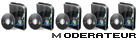
- Messages : 11993
- Enregistré le : 05 févr. 2007, 17:38
- Localisation : Reims
- Contact :
Re: PC connecté à la livebox mais accès internet impossible
Bonjour,
Pourrais-tu poster l'autre rapport nommé log.txt ?
@+
Pourrais-tu poster l'autre rapport nommé log.txt ?
@+
-
Mr Fernand
- Novice

- Messages : 3
- Enregistré le : 21 août 2010, 12:48
- Configuration matérielle : Pc de bureau parkard bell
Vista
processeur AMD Phenom x4
Re: PC connecté à la livebox mais accès internet impossible
Logfile of random's system information tool 1.08 (written by random/random)
Run by Parents at 2010-08-19 21:27:55
Microsoft® Windows Vista™ Édition Familiale Premium Service Pack 2
System drive C: has 759 GB (81%) free of 939 GB
Total RAM: 3326 MB (65% free)
HijackThis download failed
======Scheduled tasks folder======
C:\Windows\tasks\GoogleUpdateTaskUserS-1-5-21-370777129-1191818000-209442466-1000Core.job
C:\Windows\tasks\GoogleUpdateTaskUserS-1-5-21-370777129-1191818000-209442466-1000UA.job
C:\Windows\tasks\User_Feed_Synchronization-{0D38AACA-D979-4D19-999A-70177F164FCA}.job
C:\Windows\tasks\User_Feed_Synchronization-{8A496F56-E8AD-4191-A2C7-256864052566}.job
C:\Windows\tasks\User_Feed_Synchronization-{E8C94287-D6E8-49B4-B09F-DEDE4554D622}.job
======Registry dump======
[HKEY_LOCAL_MACHINE\SOFTWARE\Microsoft\Windows\CurrentVersion\Explorer\Browser Helper Objects\{18DF081C-E8AD-4283-A596-FA578C2EBDC3}]
Adobe PDF Link Helper - C:\Program Files\Common Files\Adobe\Acrobat\ActiveX\AcroIEHelperShim.dll [2008-06-11 75128]
[HKEY_LOCAL_MACHINE\SOFTWARE\Microsoft\Windows\CurrentVersion\Explorer\Browser Helper Objects\{53707962-6F74-2D53-2644-206D7942484F}]
Spybot-S&D IE Protection - C:\Program Files\Spybot - Search & Destroy\SDHelper.dll [2009-01-26 1879896]
[HKEY_LOCAL_MACHINE\SOFTWARE\Microsoft\Windows\CurrentVersion\Explorer\Browser Helper Objects\{5C255C8A-E604-49b4-9D64-90988571CECB}]
[HKEY_LOCAL_MACHINE\SOFTWARE\Microsoft\Windows\CurrentVersion\Explorer\Browser Helper Objects\{6EBF7485-159F-4bff-A14F-B9E3AAC4465B}]
Search Helper - C:\Program Files\Microsoft\Search Enhancement Pack\Search Helper\SEPsearchhelperie.dll [2009-05-19 137600]
[HKEY_LOCAL_MACHINE\SOFTWARE\Microsoft\Windows\CurrentVersion\Explorer\Browser Helper Objects\{9030D464-4C02-4ABF-8ECC-5164760863C6}]
Programme d'aide de l'Assistant de connexion Windows Live ID - C:\Program Files\Common Files\Microsoft Shared\Windows Live\WindowsLiveLogin.dll [2009-08-18 403840]
[HKEY_LOCAL_MACHINE\SOFTWARE\Microsoft\Windows\CurrentVersion\Explorer\Browser Helper Objects\{E15A8DC0-8516-42A1-81EA-DC94EC1ACF10}]
Windows Live Toolbar Helper - C:\Program Files\Windows Live\Toolbar\wltcore.dll [2009-02-06 1068904]
[HKEY_LOCAL_MACHINE\SOFTWARE\Microsoft\Internet Explorer\Toolbar]
{21FA44EF-376D-4D53-9B0F-8A89D3229068} - &Windows Live Toolbar - C:\Program Files\Windows Live\Toolbar\wltcore.dll [2009-02-06 1068904]
[HKEY_LOCAL_MACHINE\Software\Microsoft\Windows\CurrentVersion\Run]
"Windows Defender"=C:\Program Files\Windows Defender\MSASCui.exe [2008-01-21 1008184]
"SmpcSys"=C:\Program Files\Packard Bell\SetupMyPC\SmpSys.exe [2008-07-07 1038136]
"Adobe Reader Speed Launcher"=C:\Program Files\Adobe\Reader 9.0\Reader\Reader_sl.exe [2008-06-12 34672]
"RtHDVCpl"=C:\Windows\RtHDVCpl.exe [2008-03-26 5369856]
"Google Desktop Search"=C:\Program Files\Google\Google Desktop Search\GoogleDesktop.exe [2010-07-22 30192]
"eRecoveryService"= []
"VX1000"=C:\Windows\vVX1000.exe [2009-06-26 757248]
"Skytel"=C:\Windows\Skytel.exe [2007-11-20 1826816]
"LifeCam"=C:\Program Files\Microsoft LifeCam\LifeExp.exe [2009-07-24 118640]
"OPTENET_GUI"=C:\PROGRA~1\CONTRO~1\bin\optgui.exe [2008-09-03 424608]
"ORAHSSSessionManager"=C:\Program Files\OrangeHSS\SessionManager\SessionManager.exe [2009-03-03 107248]
"B2C_AGENT"=C:\ProgramData\LGMOBILEAX\B2C_Client\B2CNotiAgent.exe [2010-05-20 317368]
[HKEY_LOCAL_MACHINE\Software\Microsoft\Windows\CurrentVersion\RunOnce]
"Malwarebytes' Anti-Malware"=C:\Program Files\Malwarebytes' Anti-Malware\mbamgui.exe [2010-04-29 437584]
[HKEY_CURRENT_USER\Software\Microsoft\Windows\CurrentVersion\Run]
"SmpcSys"=C:\Program Files\PACKARD BELL\SetUpMyPC\SmpSys.exe [2008-07-07 1038136]
"Sidebar"=C:\Program Files\Windows Sidebar\sidebar.exe [2009-04-11 1233920]
"IndxStoreSvr_{79662E04-7C6C-4d9f-84C7-88D8A56B10AA}"=C:\Program Files\Common Files\Nero\Lib\NMIndexStoreSvr.exe [2008-04-28 1828136]
"Google Update"=C:\Users\Parents\AppData\Local\Google\Update\GoogleUpdate.exe [2009-06-06 133104]
"msnmsgr"=C:\Program Files\Windows Live\Messenger\msnmsgr.exe [2009-07-26 3883856]
"SpybotSD TeaTimer"=C:\Program Files\Spybot - Search & Destroy\TeaTimer.exe [2009-01-26 2144088]
[HKEY_LOCAL_MACHINE\SOFTWARE\Microsoft\Windows NT\CurrentVersion\Windows]
"AppInit_DLLs"="C:\PROGRA~1\Google\GOOGLE~1\GOEC62~1.DLL"
[HKEY_LOCAL_MACHINE\SOFTWARE\Microsoft\Windows\CurrentVersion\Explorer\ShellExecuteHooks]
"{E54729E8-BB3D-4270-9D49-7389EA579090}"=C:\Windows\system32\EZUPBH~1.DLL [2009-05-19 49152]
[HKEY_LOCAL_MACHINE\SYSTEM\CurrentControlSet\Control\SafeBoot\network\WudfPf]
[HKEY_LOCAL_MACHINE\SYSTEM\CurrentControlSet\Control\SafeBoot\network\WudfRd]
[HKEY_LOCAL_MACHINE\SYSTEM\CurrentControlSet\Control\SafeBoot\network\WudfSvc]
[HKEY_LOCAL_MACHINE\SYSTEM\CurrentControlSet\Control\SafeBoot\network\WudfUsbccidDriver]
[HKEY_CURRENT_USER\Software\Microsoft\Windows\CurrentVersion\Policies\System]
"LogonHoursAction"=2
"DontDisplayLogonHoursWarnings"=1
[HKEY_LOCAL_MACHINE\Software\Microsoft\Windows\CurrentVersion\Policies\System]
"dontdisplaylastusername"=0
"legalnoticecaption"=
"legalnoticetext"=
"shutdownwithoutlogon"=1
"undockwithoutlogon"=1
"EnableUIADesktopToggle"=0
[HKEY_CURRENT_USER\Software\Microsoft\Windows\CurrentVersion\Policies\explorer]
"NoDriveTypeAutoRun"=145
[HKEY_LOCAL_MACHINE\Software\Microsoft\Windows\CurrentVersion\Policies\explorer]
"BindDirectlyToPropertySetStorage"=0
[HKEY_LOCAL_MACHINE\system\currentcontrolset\services\sharedaccess\parameters\firewallpolicy\standardprofile\authorizedapplications\list]
"C:\Program Files\OrangeHSS\Connectivity\ConnectivityManager.exe"="C:\Program Files\OrangeHSS\Connectivity\ConnectivityManager.exe:*:enabled:CSS"
[HKEY_LOCAL_MACHINE\system\currentcontrolset\services\sharedaccess\parameters\firewallpolicy\domainprofile\authorizedapplications\list]
======File associations======
.js - edit - C:\Windows\System32\Notepad.exe %1
.js - open - C:\Windows\System32\WScript.exe "%1" %*
======List of files/folders created in the last 1 months======
2010-08-19 21:27:55 ----D---- C:\rsit
2010-08-19 21:27:41 ----D---- C:\Users\Parents\AppData\Roaming\Malwarebytes
2010-08-19 21:27:29 ----A---- C:\Windows\system32\drivers\mbamswissarmy.sys
2010-08-19 21:27:28 ----D---- C:\ProgramData\Malwarebytes
2010-08-19 21:27:28 ----D---- C:\Program Files\Malwarebytes' Anti-Malware
2010-08-19 21:27:28 ----A---- C:\Windows\system32\drivers\mbam.sys
2010-08-19 20:08:00 ----D---- C:\ProgramData\Spybot - Search & Destroy
2010-08-19 20:08:00 ----D---- C:\Program Files\Spybot - Search & Destroy
2010-08-19 20:03:27 ----D---- C:\Program Files\Trend Micro
2010-08-12 11:16:08 ----A---- C:\Windows\system32\mshtml.dll
2010-08-12 11:16:08 ----A---- C:\Windows\system32\iertutil.dll
2010-08-12 11:16:07 ----A---- C:\Windows\system32\ieframe.dll
2010-08-12 11:16:06 ----A---- C:\Windows\system32\urlmon.dll
2010-08-12 11:16:06 ----A---- C:\Windows\system32\msfeeds.dll
2010-08-12 11:16:02 ----A---- C:\Windows\system32\wininet.dll
2010-08-12 11:16:02 ----A---- C:\Windows\system32\occache.dll
2010-08-12 11:16:02 ----A---- C:\Windows\system32\mstime.dll
2010-08-12 11:16:02 ----A---- C:\Windows\system32\msfeedsbs.dll
2010-08-12 11:16:02 ----A---- C:\Windows\system32\ieUnatt.exe
2010-08-12 11:16:02 ----A---- C:\Windows\system32\ieui.dll
2010-08-12 11:16:02 ----A---- C:\Windows\system32\iesysprep.dll
2010-08-12 11:16:02 ----A---- C:\Windows\system32\iesetup.dll
2010-08-12 11:16:02 ----A---- C:\Windows\system32\iernonce.dll
2010-08-12 11:16:02 ----A---- C:\Windows\system32\iepeers.dll
2010-08-12 11:16:02 ----A---- C:\Windows\system32\iedkcs32.dll
2010-08-12 11:16:02 ----A---- C:\Windows\system32\ie4uinit.exe
2010-08-12 11:16:01 ----A---- C:\Windows\system32\msfeedssync.exe
2010-08-12 11:16:01 ----A---- C:\Windows\system32\jsproxy.dll
2010-08-12 11:15:34 ----A---- C:\Windows\system32\iccvid.dll
2010-08-12 11:15:29 ----A---- C:\Windows\system32\schannel.dll
2010-08-12 11:15:20 ----A---- C:\Windows\system32\win32k.sys
2010-08-12 11:15:15 ----A---- C:\Windows\system32\rtutils.dll
2010-08-12 11:14:29 ----A---- C:\Windows\system32\ntkrnlpa.exe
2010-08-12 11:14:28 ----A---- C:\Windows\system32\ntoskrnl.exe
2010-08-12 11:14:13 ----A---- C:\Windows\system32\msxml3.dll
2010-08-12 11:14:12 ----A---- C:\Windows\system32\drivers\srv2.sys
2010-08-12 11:14:12 ----A---- C:\Windows\system32\drivers\srv.sys
2010-08-12 11:14:09 ----A---- C:\Windows\system32\drivers\tcpip.sys
2010-08-10 14:15:50 ----D---- C:\Sounds
2010-08-03 10:33:15 ----A---- C:\Windows\system32\shell32.dll
======List of files/folders modified in the last 1 months======
2010-08-19 21:27:51 ----D---- C:\Windows\Temp
2010-08-19 21:27:29 ----D---- C:\Windows\system32\drivers
2010-08-19 21:27:28 ----RD---- C:\Program Files
2010-08-19 21:27:28 ----HD---- C:\ProgramData
2010-08-19 20:47:04 ----SHD---- C:\System Volume Information
2010-08-19 20:03:28 ----SHD---- C:\Windows\Installer
2010-08-19 20:03:28 ----SD---- C:\Users\Parents\AppData\Roaming\Microsoft
2010-08-19 20:02:12 ----D---- C:\Windows\System32
2010-08-19 20:02:12 ----D---- C:\Windows\inf
2010-08-19 20:02:12 ----A---- C:\Windows\system32\PerfStringBackup.INI
2010-08-19 18:45:49 ----D---- C:\Windows
2010-08-19 18:44:31 ----D---- C:\ProgramData\Alwil Software
2010-08-19 18:41:33 ----D---- C:\Windows\Minidump
2010-08-19 18:40:24 ----D---- C:\Windows\Prefetch
2010-08-19 18:38:10 ----D---- C:\Program Files\Common Files\microsoft shared
2010-08-19 18:37:47 ----D---- C:\Program Files\Microsoft
2010-08-18 22:19:59 ----D---- C:\Windows\Tasks
2010-08-18 22:19:59 ----D---- C:\Windows\system32\Tasks
2010-08-18 22:06:48 ----D---- C:\Windows\system32\Msdtc
2010-08-18 22:06:45 ----D---- C:\Windows\system32\wbem
2010-08-18 22:06:03 ----D---- C:\Windows\system32\config
2010-08-18 22:05:33 ----D---- C:\Windows\system32\spool
2010-08-18 22:05:33 ----D---- C:\Windows\system32\CodeIntegrity
2010-08-18 22:05:33 ----D---- C:\Windows\system32\catroot2
2010-08-18 22:05:10 ----D---- C:\Windows\registration
2010-08-18 21:55:28 ----D---- C:\Windows\Logs
2010-08-18 21:51:06 ----D---- C:\Windows\Debug
2010-08-15 15:50:09 ----D---- C:\Windows\LiveKernelReports
2010-08-15 14:39:30 ----A---- C:\Windows\NeroDigital.ini
2010-08-13 20:14:59 ----D---- C:\Windows\Microsoft.NET
2010-08-13 20:14:20 ----RSD---- C:\Windows\assembly
2010-08-13 11:44:43 ----D---- C:\Windows\winsxs
2010-08-13 11:28:00 ----D---- C:\Windows\system32\migration
2010-08-13 11:28:00 ----D---- C:\Program Files\Internet Explorer
2010-08-13 11:27:59 ----D---- C:\Program Files\Movie Maker
2010-08-13 11:26:35 ----D---- C:\Program Files\Microsoft Works
2010-08-13 11:21:41 ----D---- C:\ProgramData\Microsoft Help
2010-08-13 11:20:59 ----D---- C:\Windows\system32\catroot
2010-08-13 11:20:43 ----D---- C:\Program Files\Windows Mail
2010-08-03 20:09:31 ----A---- C:\Windows\system32\mrt.exe
======List of drivers (R=Running, S=Stopped, 0=Boot, 1=System, 2=Auto, 3=Demand, 4=Disabled)======
R0 AtiPcie;ATI PCI Express (3GIO) Filter; C:\Windows\system32\DRIVERS\AtiPcie.sys [2006-10-30 7680]
R0 PxHelp20;PxHelp20; C:\Windows\System32\Drivers\PxHelp20.sys [2008-12-16 43528]
R2 int15;int15; \??\C:\Windows\system32\drivers\int15.sys [2008-07-16 15392]
R3 IntcAzAudAddService;Service for Realtek HD Audio (WDM); C:\Windows\system32\drivers\RTKVHDA.sys [2008-03-26 2103512]
R3 LgBttPort;LGE Bluetooth TransPort; C:\Windows\system32\DRIVERS\lgbtport.sys [2009-06-19 12032]
R3 lgbusenum;LG Bluetooth Bus Enumerator; C:\Windows\system32\DRIVERS\lgbtbus.sys [2009-06-19 10496]
R3 LGVMODEM;LGE Virtual Modem; C:\Windows\system32\DRIVERS\lgvmodem.sys [2009-06-19 12928]
R3 nvlddmkm;nvlddmkm; C:\Windows\system32\DRIVERS\nvlddmkm.sys [2010-01-12 11586280]
R3 usbaudio;Pilote USB audio (WDM); C:\Windows\system32\drivers\usbaudio.sys [2009-04-11 73216]
R3 VX1000;VX-1000; C:\Windows\system32\DRIVERS\VX1000.sys [2009-06-26 1956096]
R3 WUDFRd;WUDFRd; C:\Windows\system32\DRIVERS\WUDFRd.sys [2008-01-21 83328]
R3 yukonwlh;NDIS6.0 Miniport Driver for Marvell Yukon Ethernet Controller; C:\Windows\system32\DRIVERS\yk60x86.sys [2007-12-28 298496]
S3 atikmdag;atikmdag; C:\Windows\system32\DRIVERS\atikmdag.sys [2008-03-09 3533824]
S3 drmkaud;Filtre de décodeur DRM (Noyau Microsoft); C:\Windows\system32\drivers\drmkaud.sys [2008-01-21 5632]
S3 HdAudAddService;Pilote de fonction UAA 1.1 Microsoft pour le service High Definition Audio; C:\Windows\system32\drivers\HdAudio.sys [2006-11-02 235520]
S3 JL2005C;Dual Mode Camera; C:\Windows\System32\Drivers\jl2005c.sys [2007-01-26 68954]
S3 MSKSSRV;Proxy de service de répartition Microsoft; C:\Windows\system32\drivers\MSKSSRV.sys [2008-01-21 8192]
S3 MSPCLOCK;Proxy d'horloge de répartition Microsoft; C:\Windows\system32\drivers\MSPCLOCK.sys [2008-01-21 5888]
S3 MSPQM;Proxy de gestion de qualité de répartition Microsoft; C:\Windows\system32\drivers\MSPQM.sys [2008-01-21 5504]
S3 MSTEE;Convertisseur en T/site-à-site de répartition Microsoft; C:\Windows\system32\drivers\MSTEE.sys [2008-01-21 6016]
S3 PCAMp50;PCAMp50 NDIS Protocol Driver; C:\Windows\System32\Drivers\PCAMp50.sys [2009-02-03 28224]
S3 PCASp50;PCASp50 NDIS Protocol Driver; C:\Windows\System32\Drivers\PCASp50.sys [2009-02-03 27072]
S3 usbbus;LGE Mobile Composite USB Device; C:\Windows\system32\DRIVERS\lgusbbus.sys [2009-08-21 13056]
S3 UsbDiag;LGE Mobile USB Serial Port; C:\Windows\system32\DRIVERS\lgusbdiag.sys [2009-08-21 20864]
S3 USBModem;LGE Mobile USB Modem; C:\Windows\system32\DRIVERS\lgusbmodem.sys [2009-08-21 24960]
S3 WpdUsb;WpdUsb; C:\Windows\system32\DRIVERS\wpdusb.sys [2009-10-01 40448]
S4 ErrDev;Microsoft Hardware Error Device Driver; C:\Windows\system32\drivers\errdev.sys [2008-01-21 6656]
S4 MegaSR;MegaSR; C:\Windows\system32\drivers\megasr.sys [2008-01-21 386616]
======List of services (R=Running, S=Stopped, 0=Boot, 1=System, 2=Auto, 3=Demand, 4=Disabled)======
R2 AdobeActiveFileMonitor6.0;Adobe Active File Monitor V6; C:\Program Files\Adobe\Photoshop Elements 6.0\PhotoshopElementsFileAgent.exe [2007-09-11 124832]
R2 Ati External Event Utility;Ati External Event Utility; C:\Windows\system32\Ati2evxx.exe [2008-03-09 655360]
R2 ETService;Empowering Technology Service; C:\Program Files\Packard Bell\Packard Bell Recovery Management\Service\ETService.exe [2008-07-16 24576]
R2 ezSharedSvc;Easybits Shared Services for Windows; C:\Windows\system32\svchost.exe [2008-01-21 21504]
R2 FTRTSVC;France Telecom Routing Table Service; C:\PROGRA~1\COMMON~1\France Telecom\Shared Modules\FTRTSVC\0\FTRTSVC.exe [2009-03-03 65536]
R2 MSCamSvc;MSCamSvc; C:\Program Files\Microsoft LifeCam\MSCamS32.exe [2009-07-24 139120]
R2 Nero BackItUp Scheduler 3;Nero BackItUp Scheduler 3; C:\Program Files\Nero\Nero8\Nero BackItUp\NBService.exe [2008-02-18 877864]
R2 nvsvc;NVIDIA Display Driver Service; C:\Windows\system32\nvvsvc.exe [2010-01-11 129640]
R2 PLFlash DeviceIoControl Service;PLFlash DeviceIoControl Service; C:\Windows\system32\IoctlSvc.exe [2006-12-19 81920]
R2 SeaPort;SeaPort; C:\Program Files\Microsoft\Search Enhancement Pack\SeaPort\SeaPort.exe [2009-05-19 240512]
R2 wlidsvc;Windows Live ID Sign-in Assistant; C:\Program Files\Common Files\Microsoft Shared\Windows Live\WLIDSVC.EXE [2009-08-18 1529728]
R3 NMIndexingService;NMIndexingService; C:\Program Files\Common Files\Nero\Lib\NMIndexingService.exe [2008-04-28 529704]
S2 clr_optimization_v4.0.30319_32;Microsoft .NET Framework NGEN v4.0.30319_X86; C:\Windows\Microsoft.NET\Framework\v4.0.30319\mscorsvw.exe [2010-03-18 130384]
S2 OPTENET_FILTER;Orange Contrôle Parental; C:\Program Files\Controle Parental\bin\optproxy.exe [2009-01-09 649224]
S2 SBSDWSCService;SBSD Security Center Service; C:\Program Files\Spybot - Search & Destroy\SDWinSec.exe [2009-01-26 1153368]
S3 FLEXnet Licensing Service;FLEXnet Licensing Service; C:\Program Files\Common Files\Macrovision Shared\FLEXnet Publisher\FNPLicensingService.exe [2008-12-16 654848]
S3 FontCache;@%systemroot%\system32\FntCache.dll,-100; C:\Windows\system32\svchost.exe [2008-01-21 21504]
S3 GoogleDesktopManager-051210-111108;Google Desktop Manager 5.9.1005.12335; C:\Program Files\Google\Google Desktop Search\GoogleDesktop.exe [2010-07-22 30192]
S3 odserv;Microsoft Office Diagnostics Service; C:\Program Files\Common Files\Microsoft Shared\OFFICE12\ODSERV.EXE [2008-11-04 441712]
S3 ose;Office Source Engine; C:\Program Files\Common Files\Microsoft Shared\Source Engine\OSE.EXE [2006-10-26 145184]
S3 WPFFontCache_v0400;@C:\Windows\Microsoft.NET\Framework\v4.0.30319\WPF\WPFFontCache_v0400.exe,-100; C:\Windows\Microsoft.NET\Framework\v4.0.30319\WPF\WPFFontCache_v0400.exe [2010-03-18 753504]
-----------------EOF-----------------
Run by Parents at 2010-08-19 21:27:55
Microsoft® Windows Vista™ Édition Familiale Premium Service Pack 2
System drive C: has 759 GB (81%) free of 939 GB
Total RAM: 3326 MB (65% free)
HijackThis download failed
======Scheduled tasks folder======
C:\Windows\tasks\GoogleUpdateTaskUserS-1-5-21-370777129-1191818000-209442466-1000Core.job
C:\Windows\tasks\GoogleUpdateTaskUserS-1-5-21-370777129-1191818000-209442466-1000UA.job
C:\Windows\tasks\User_Feed_Synchronization-{0D38AACA-D979-4D19-999A-70177F164FCA}.job
C:\Windows\tasks\User_Feed_Synchronization-{8A496F56-E8AD-4191-A2C7-256864052566}.job
C:\Windows\tasks\User_Feed_Synchronization-{E8C94287-D6E8-49B4-B09F-DEDE4554D622}.job
======Registry dump======
[HKEY_LOCAL_MACHINE\SOFTWARE\Microsoft\Windows\CurrentVersion\Explorer\Browser Helper Objects\{18DF081C-E8AD-4283-A596-FA578C2EBDC3}]
Adobe PDF Link Helper - C:\Program Files\Common Files\Adobe\Acrobat\ActiveX\AcroIEHelperShim.dll [2008-06-11 75128]
[HKEY_LOCAL_MACHINE\SOFTWARE\Microsoft\Windows\CurrentVersion\Explorer\Browser Helper Objects\{53707962-6F74-2D53-2644-206D7942484F}]
Spybot-S&D IE Protection - C:\Program Files\Spybot - Search & Destroy\SDHelper.dll [2009-01-26 1879896]
[HKEY_LOCAL_MACHINE\SOFTWARE\Microsoft\Windows\CurrentVersion\Explorer\Browser Helper Objects\{5C255C8A-E604-49b4-9D64-90988571CECB}]
[HKEY_LOCAL_MACHINE\SOFTWARE\Microsoft\Windows\CurrentVersion\Explorer\Browser Helper Objects\{6EBF7485-159F-4bff-A14F-B9E3AAC4465B}]
Search Helper - C:\Program Files\Microsoft\Search Enhancement Pack\Search Helper\SEPsearchhelperie.dll [2009-05-19 137600]
[HKEY_LOCAL_MACHINE\SOFTWARE\Microsoft\Windows\CurrentVersion\Explorer\Browser Helper Objects\{9030D464-4C02-4ABF-8ECC-5164760863C6}]
Programme d'aide de l'Assistant de connexion Windows Live ID - C:\Program Files\Common Files\Microsoft Shared\Windows Live\WindowsLiveLogin.dll [2009-08-18 403840]
[HKEY_LOCAL_MACHINE\SOFTWARE\Microsoft\Windows\CurrentVersion\Explorer\Browser Helper Objects\{E15A8DC0-8516-42A1-81EA-DC94EC1ACF10}]
Windows Live Toolbar Helper - C:\Program Files\Windows Live\Toolbar\wltcore.dll [2009-02-06 1068904]
[HKEY_LOCAL_MACHINE\SOFTWARE\Microsoft\Internet Explorer\Toolbar]
{21FA44EF-376D-4D53-9B0F-8A89D3229068} - &Windows Live Toolbar - C:\Program Files\Windows Live\Toolbar\wltcore.dll [2009-02-06 1068904]
[HKEY_LOCAL_MACHINE\Software\Microsoft\Windows\CurrentVersion\Run]
"Windows Defender"=C:\Program Files\Windows Defender\MSASCui.exe [2008-01-21 1008184]
"SmpcSys"=C:\Program Files\Packard Bell\SetupMyPC\SmpSys.exe [2008-07-07 1038136]
"Adobe Reader Speed Launcher"=C:\Program Files\Adobe\Reader 9.0\Reader\Reader_sl.exe [2008-06-12 34672]
"RtHDVCpl"=C:\Windows\RtHDVCpl.exe [2008-03-26 5369856]
"Google Desktop Search"=C:\Program Files\Google\Google Desktop Search\GoogleDesktop.exe [2010-07-22 30192]
"eRecoveryService"= []
"VX1000"=C:\Windows\vVX1000.exe [2009-06-26 757248]
"Skytel"=C:\Windows\Skytel.exe [2007-11-20 1826816]
"LifeCam"=C:\Program Files\Microsoft LifeCam\LifeExp.exe [2009-07-24 118640]
"OPTENET_GUI"=C:\PROGRA~1\CONTRO~1\bin\optgui.exe [2008-09-03 424608]
"ORAHSSSessionManager"=C:\Program Files\OrangeHSS\SessionManager\SessionManager.exe [2009-03-03 107248]
"B2C_AGENT"=C:\ProgramData\LGMOBILEAX\B2C_Client\B2CNotiAgent.exe [2010-05-20 317368]
[HKEY_LOCAL_MACHINE\Software\Microsoft\Windows\CurrentVersion\RunOnce]
"Malwarebytes' Anti-Malware"=C:\Program Files\Malwarebytes' Anti-Malware\mbamgui.exe [2010-04-29 437584]
[HKEY_CURRENT_USER\Software\Microsoft\Windows\CurrentVersion\Run]
"SmpcSys"=C:\Program Files\PACKARD BELL\SetUpMyPC\SmpSys.exe [2008-07-07 1038136]
"Sidebar"=C:\Program Files\Windows Sidebar\sidebar.exe [2009-04-11 1233920]
"IndxStoreSvr_{79662E04-7C6C-4d9f-84C7-88D8A56B10AA}"=C:\Program Files\Common Files\Nero\Lib\NMIndexStoreSvr.exe [2008-04-28 1828136]
"Google Update"=C:\Users\Parents\AppData\Local\Google\Update\GoogleUpdate.exe [2009-06-06 133104]
"msnmsgr"=C:\Program Files\Windows Live\Messenger\msnmsgr.exe [2009-07-26 3883856]
"SpybotSD TeaTimer"=C:\Program Files\Spybot - Search & Destroy\TeaTimer.exe [2009-01-26 2144088]
[HKEY_LOCAL_MACHINE\SOFTWARE\Microsoft\Windows NT\CurrentVersion\Windows]
"AppInit_DLLs"="C:\PROGRA~1\Google\GOOGLE~1\GOEC62~1.DLL"
[HKEY_LOCAL_MACHINE\SOFTWARE\Microsoft\Windows\CurrentVersion\Explorer\ShellExecuteHooks]
"{E54729E8-BB3D-4270-9D49-7389EA579090}"=C:\Windows\system32\EZUPBH~1.DLL [2009-05-19 49152]
[HKEY_LOCAL_MACHINE\SYSTEM\CurrentControlSet\Control\SafeBoot\network\WudfPf]
[HKEY_LOCAL_MACHINE\SYSTEM\CurrentControlSet\Control\SafeBoot\network\WudfRd]
[HKEY_LOCAL_MACHINE\SYSTEM\CurrentControlSet\Control\SafeBoot\network\WudfSvc]
[HKEY_LOCAL_MACHINE\SYSTEM\CurrentControlSet\Control\SafeBoot\network\WudfUsbccidDriver]
[HKEY_CURRENT_USER\Software\Microsoft\Windows\CurrentVersion\Policies\System]
"LogonHoursAction"=2
"DontDisplayLogonHoursWarnings"=1
[HKEY_LOCAL_MACHINE\Software\Microsoft\Windows\CurrentVersion\Policies\System]
"dontdisplaylastusername"=0
"legalnoticecaption"=
"legalnoticetext"=
"shutdownwithoutlogon"=1
"undockwithoutlogon"=1
"EnableUIADesktopToggle"=0
[HKEY_CURRENT_USER\Software\Microsoft\Windows\CurrentVersion\Policies\explorer]
"NoDriveTypeAutoRun"=145
[HKEY_LOCAL_MACHINE\Software\Microsoft\Windows\CurrentVersion\Policies\explorer]
"BindDirectlyToPropertySetStorage"=0
[HKEY_LOCAL_MACHINE\system\currentcontrolset\services\sharedaccess\parameters\firewallpolicy\standardprofile\authorizedapplications\list]
"C:\Program Files\OrangeHSS\Connectivity\ConnectivityManager.exe"="C:\Program Files\OrangeHSS\Connectivity\ConnectivityManager.exe:*:enabled:CSS"
[HKEY_LOCAL_MACHINE\system\currentcontrolset\services\sharedaccess\parameters\firewallpolicy\domainprofile\authorizedapplications\list]
======File associations======
.js - edit - C:\Windows\System32\Notepad.exe %1
.js - open - C:\Windows\System32\WScript.exe "%1" %*
======List of files/folders created in the last 1 months======
2010-08-19 21:27:55 ----D---- C:\rsit
2010-08-19 21:27:41 ----D---- C:\Users\Parents\AppData\Roaming\Malwarebytes
2010-08-19 21:27:29 ----A---- C:\Windows\system32\drivers\mbamswissarmy.sys
2010-08-19 21:27:28 ----D---- C:\ProgramData\Malwarebytes
2010-08-19 21:27:28 ----D---- C:\Program Files\Malwarebytes' Anti-Malware
2010-08-19 21:27:28 ----A---- C:\Windows\system32\drivers\mbam.sys
2010-08-19 20:08:00 ----D---- C:\ProgramData\Spybot - Search & Destroy
2010-08-19 20:08:00 ----D---- C:\Program Files\Spybot - Search & Destroy
2010-08-19 20:03:27 ----D---- C:\Program Files\Trend Micro
2010-08-12 11:16:08 ----A---- C:\Windows\system32\mshtml.dll
2010-08-12 11:16:08 ----A---- C:\Windows\system32\iertutil.dll
2010-08-12 11:16:07 ----A---- C:\Windows\system32\ieframe.dll
2010-08-12 11:16:06 ----A---- C:\Windows\system32\urlmon.dll
2010-08-12 11:16:06 ----A---- C:\Windows\system32\msfeeds.dll
2010-08-12 11:16:02 ----A---- C:\Windows\system32\wininet.dll
2010-08-12 11:16:02 ----A---- C:\Windows\system32\occache.dll
2010-08-12 11:16:02 ----A---- C:\Windows\system32\mstime.dll
2010-08-12 11:16:02 ----A---- C:\Windows\system32\msfeedsbs.dll
2010-08-12 11:16:02 ----A---- C:\Windows\system32\ieUnatt.exe
2010-08-12 11:16:02 ----A---- C:\Windows\system32\ieui.dll
2010-08-12 11:16:02 ----A---- C:\Windows\system32\iesysprep.dll
2010-08-12 11:16:02 ----A---- C:\Windows\system32\iesetup.dll
2010-08-12 11:16:02 ----A---- C:\Windows\system32\iernonce.dll
2010-08-12 11:16:02 ----A---- C:\Windows\system32\iepeers.dll
2010-08-12 11:16:02 ----A---- C:\Windows\system32\iedkcs32.dll
2010-08-12 11:16:02 ----A---- C:\Windows\system32\ie4uinit.exe
2010-08-12 11:16:01 ----A---- C:\Windows\system32\msfeedssync.exe
2010-08-12 11:16:01 ----A---- C:\Windows\system32\jsproxy.dll
2010-08-12 11:15:34 ----A---- C:\Windows\system32\iccvid.dll
2010-08-12 11:15:29 ----A---- C:\Windows\system32\schannel.dll
2010-08-12 11:15:20 ----A---- C:\Windows\system32\win32k.sys
2010-08-12 11:15:15 ----A---- C:\Windows\system32\rtutils.dll
2010-08-12 11:14:29 ----A---- C:\Windows\system32\ntkrnlpa.exe
2010-08-12 11:14:28 ----A---- C:\Windows\system32\ntoskrnl.exe
2010-08-12 11:14:13 ----A---- C:\Windows\system32\msxml3.dll
2010-08-12 11:14:12 ----A---- C:\Windows\system32\drivers\srv2.sys
2010-08-12 11:14:12 ----A---- C:\Windows\system32\drivers\srv.sys
2010-08-12 11:14:09 ----A---- C:\Windows\system32\drivers\tcpip.sys
2010-08-10 14:15:50 ----D---- C:\Sounds
2010-08-03 10:33:15 ----A---- C:\Windows\system32\shell32.dll
======List of files/folders modified in the last 1 months======
2010-08-19 21:27:51 ----D---- C:\Windows\Temp
2010-08-19 21:27:29 ----D---- C:\Windows\system32\drivers
2010-08-19 21:27:28 ----RD---- C:\Program Files
2010-08-19 21:27:28 ----HD---- C:\ProgramData
2010-08-19 20:47:04 ----SHD---- C:\System Volume Information
2010-08-19 20:03:28 ----SHD---- C:\Windows\Installer
2010-08-19 20:03:28 ----SD---- C:\Users\Parents\AppData\Roaming\Microsoft
2010-08-19 20:02:12 ----D---- C:\Windows\System32
2010-08-19 20:02:12 ----D---- C:\Windows\inf
2010-08-19 20:02:12 ----A---- C:\Windows\system32\PerfStringBackup.INI
2010-08-19 18:45:49 ----D---- C:\Windows
2010-08-19 18:44:31 ----D---- C:\ProgramData\Alwil Software
2010-08-19 18:41:33 ----D---- C:\Windows\Minidump
2010-08-19 18:40:24 ----D---- C:\Windows\Prefetch
2010-08-19 18:38:10 ----D---- C:\Program Files\Common Files\microsoft shared
2010-08-19 18:37:47 ----D---- C:\Program Files\Microsoft
2010-08-18 22:19:59 ----D---- C:\Windows\Tasks
2010-08-18 22:19:59 ----D---- C:\Windows\system32\Tasks
2010-08-18 22:06:48 ----D---- C:\Windows\system32\Msdtc
2010-08-18 22:06:45 ----D---- C:\Windows\system32\wbem
2010-08-18 22:06:03 ----D---- C:\Windows\system32\config
2010-08-18 22:05:33 ----D---- C:\Windows\system32\spool
2010-08-18 22:05:33 ----D---- C:\Windows\system32\CodeIntegrity
2010-08-18 22:05:33 ----D---- C:\Windows\system32\catroot2
2010-08-18 22:05:10 ----D---- C:\Windows\registration
2010-08-18 21:55:28 ----D---- C:\Windows\Logs
2010-08-18 21:51:06 ----D---- C:\Windows\Debug
2010-08-15 15:50:09 ----D---- C:\Windows\LiveKernelReports
2010-08-15 14:39:30 ----A---- C:\Windows\NeroDigital.ini
2010-08-13 20:14:59 ----D---- C:\Windows\Microsoft.NET
2010-08-13 20:14:20 ----RSD---- C:\Windows\assembly
2010-08-13 11:44:43 ----D---- C:\Windows\winsxs
2010-08-13 11:28:00 ----D---- C:\Windows\system32\migration
2010-08-13 11:28:00 ----D---- C:\Program Files\Internet Explorer
2010-08-13 11:27:59 ----D---- C:\Program Files\Movie Maker
2010-08-13 11:26:35 ----D---- C:\Program Files\Microsoft Works
2010-08-13 11:21:41 ----D---- C:\ProgramData\Microsoft Help
2010-08-13 11:20:59 ----D---- C:\Windows\system32\catroot
2010-08-13 11:20:43 ----D---- C:\Program Files\Windows Mail
2010-08-03 20:09:31 ----A---- C:\Windows\system32\mrt.exe
======List of drivers (R=Running, S=Stopped, 0=Boot, 1=System, 2=Auto, 3=Demand, 4=Disabled)======
R0 AtiPcie;ATI PCI Express (3GIO) Filter; C:\Windows\system32\DRIVERS\AtiPcie.sys [2006-10-30 7680]
R0 PxHelp20;PxHelp20; C:\Windows\System32\Drivers\PxHelp20.sys [2008-12-16 43528]
R2 int15;int15; \??\C:\Windows\system32\drivers\int15.sys [2008-07-16 15392]
R3 IntcAzAudAddService;Service for Realtek HD Audio (WDM); C:\Windows\system32\drivers\RTKVHDA.sys [2008-03-26 2103512]
R3 LgBttPort;LGE Bluetooth TransPort; C:\Windows\system32\DRIVERS\lgbtport.sys [2009-06-19 12032]
R3 lgbusenum;LG Bluetooth Bus Enumerator; C:\Windows\system32\DRIVERS\lgbtbus.sys [2009-06-19 10496]
R3 LGVMODEM;LGE Virtual Modem; C:\Windows\system32\DRIVERS\lgvmodem.sys [2009-06-19 12928]
R3 nvlddmkm;nvlddmkm; C:\Windows\system32\DRIVERS\nvlddmkm.sys [2010-01-12 11586280]
R3 usbaudio;Pilote USB audio (WDM); C:\Windows\system32\drivers\usbaudio.sys [2009-04-11 73216]
R3 VX1000;VX-1000; C:\Windows\system32\DRIVERS\VX1000.sys [2009-06-26 1956096]
R3 WUDFRd;WUDFRd; C:\Windows\system32\DRIVERS\WUDFRd.sys [2008-01-21 83328]
R3 yukonwlh;NDIS6.0 Miniport Driver for Marvell Yukon Ethernet Controller; C:\Windows\system32\DRIVERS\yk60x86.sys [2007-12-28 298496]
S3 atikmdag;atikmdag; C:\Windows\system32\DRIVERS\atikmdag.sys [2008-03-09 3533824]
S3 drmkaud;Filtre de décodeur DRM (Noyau Microsoft); C:\Windows\system32\drivers\drmkaud.sys [2008-01-21 5632]
S3 HdAudAddService;Pilote de fonction UAA 1.1 Microsoft pour le service High Definition Audio; C:\Windows\system32\drivers\HdAudio.sys [2006-11-02 235520]
S3 JL2005C;Dual Mode Camera; C:\Windows\System32\Drivers\jl2005c.sys [2007-01-26 68954]
S3 MSKSSRV;Proxy de service de répartition Microsoft; C:\Windows\system32\drivers\MSKSSRV.sys [2008-01-21 8192]
S3 MSPCLOCK;Proxy d'horloge de répartition Microsoft; C:\Windows\system32\drivers\MSPCLOCK.sys [2008-01-21 5888]
S3 MSPQM;Proxy de gestion de qualité de répartition Microsoft; C:\Windows\system32\drivers\MSPQM.sys [2008-01-21 5504]
S3 MSTEE;Convertisseur en T/site-à-site de répartition Microsoft; C:\Windows\system32\drivers\MSTEE.sys [2008-01-21 6016]
S3 PCAMp50;PCAMp50 NDIS Protocol Driver; C:\Windows\System32\Drivers\PCAMp50.sys [2009-02-03 28224]
S3 PCASp50;PCASp50 NDIS Protocol Driver; C:\Windows\System32\Drivers\PCASp50.sys [2009-02-03 27072]
S3 usbbus;LGE Mobile Composite USB Device; C:\Windows\system32\DRIVERS\lgusbbus.sys [2009-08-21 13056]
S3 UsbDiag;LGE Mobile USB Serial Port; C:\Windows\system32\DRIVERS\lgusbdiag.sys [2009-08-21 20864]
S3 USBModem;LGE Mobile USB Modem; C:\Windows\system32\DRIVERS\lgusbmodem.sys [2009-08-21 24960]
S3 WpdUsb;WpdUsb; C:\Windows\system32\DRIVERS\wpdusb.sys [2009-10-01 40448]
S4 ErrDev;Microsoft Hardware Error Device Driver; C:\Windows\system32\drivers\errdev.sys [2008-01-21 6656]
S4 MegaSR;MegaSR; C:\Windows\system32\drivers\megasr.sys [2008-01-21 386616]
======List of services (R=Running, S=Stopped, 0=Boot, 1=System, 2=Auto, 3=Demand, 4=Disabled)======
R2 AdobeActiveFileMonitor6.0;Adobe Active File Monitor V6; C:\Program Files\Adobe\Photoshop Elements 6.0\PhotoshopElementsFileAgent.exe [2007-09-11 124832]
R2 Ati External Event Utility;Ati External Event Utility; C:\Windows\system32\Ati2evxx.exe [2008-03-09 655360]
R2 ETService;Empowering Technology Service; C:\Program Files\Packard Bell\Packard Bell Recovery Management\Service\ETService.exe [2008-07-16 24576]
R2 ezSharedSvc;Easybits Shared Services for Windows; C:\Windows\system32\svchost.exe [2008-01-21 21504]
R2 FTRTSVC;France Telecom Routing Table Service; C:\PROGRA~1\COMMON~1\France Telecom\Shared Modules\FTRTSVC\0\FTRTSVC.exe [2009-03-03 65536]
R2 MSCamSvc;MSCamSvc; C:\Program Files\Microsoft LifeCam\MSCamS32.exe [2009-07-24 139120]
R2 Nero BackItUp Scheduler 3;Nero BackItUp Scheduler 3; C:\Program Files\Nero\Nero8\Nero BackItUp\NBService.exe [2008-02-18 877864]
R2 nvsvc;NVIDIA Display Driver Service; C:\Windows\system32\nvvsvc.exe [2010-01-11 129640]
R2 PLFlash DeviceIoControl Service;PLFlash DeviceIoControl Service; C:\Windows\system32\IoctlSvc.exe [2006-12-19 81920]
R2 SeaPort;SeaPort; C:\Program Files\Microsoft\Search Enhancement Pack\SeaPort\SeaPort.exe [2009-05-19 240512]
R2 wlidsvc;Windows Live ID Sign-in Assistant; C:\Program Files\Common Files\Microsoft Shared\Windows Live\WLIDSVC.EXE [2009-08-18 1529728]
R3 NMIndexingService;NMIndexingService; C:\Program Files\Common Files\Nero\Lib\NMIndexingService.exe [2008-04-28 529704]
S2 clr_optimization_v4.0.30319_32;Microsoft .NET Framework NGEN v4.0.30319_X86; C:\Windows\Microsoft.NET\Framework\v4.0.30319\mscorsvw.exe [2010-03-18 130384]
S2 OPTENET_FILTER;Orange Contrôle Parental; C:\Program Files\Controle Parental\bin\optproxy.exe [2009-01-09 649224]
S2 SBSDWSCService;SBSD Security Center Service; C:\Program Files\Spybot - Search & Destroy\SDWinSec.exe [2009-01-26 1153368]
S3 FLEXnet Licensing Service;FLEXnet Licensing Service; C:\Program Files\Common Files\Macrovision Shared\FLEXnet Publisher\FNPLicensingService.exe [2008-12-16 654848]
S3 FontCache;@%systemroot%\system32\FntCache.dll,-100; C:\Windows\system32\svchost.exe [2008-01-21 21504]
S3 GoogleDesktopManager-051210-111108;Google Desktop Manager 5.9.1005.12335; C:\Program Files\Google\Google Desktop Search\GoogleDesktop.exe [2010-07-22 30192]
S3 odserv;Microsoft Office Diagnostics Service; C:\Program Files\Common Files\Microsoft Shared\OFFICE12\ODSERV.EXE [2008-11-04 441712]
S3 ose;Office Source Engine; C:\Program Files\Common Files\Microsoft Shared\Source Engine\OSE.EXE [2006-10-26 145184]
S3 WPFFontCache_v0400;@C:\Windows\Microsoft.NET\Framework\v4.0.30319\WPF\WPFFontCache_v0400.exe,-100; C:\Windows\Microsoft.NET\Framework\v4.0.30319\WPF\WPFFontCache_v0400.exe [2010-03-18 753504]
-----------------EOF-----------------
- nardino
- Modérateurs
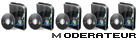
- Messages : 11993
- Enregistré le : 05 févr. 2007, 17:38
- Localisation : Reims
- Contact :
Re: PC connecté à la livebox mais accès internet impossible
Bonsoir,
Rien à dire dans ces deux rapports.
As-tu essayer de changer le câble Ethernet ?
Sur la box est-il branché sur la bonne prise ?
@+
Rien à dire dans ces deux rapports.
As-tu essayer de changer le câble Ethernet ?
Sur la box est-il branché sur la bonne prise ?
@+
-
Mr Fernand
- Novice

- Messages : 3
- Enregistré le : 21 août 2010, 12:48
- Configuration matérielle : Pc de bureau parkard bell
Vista
processeur AMD Phenom x4
Re: PC connecté à la livebox mais accès internet impossible
je n'ai pas touché au câbles mais lorsque je me connecte sur la livebox de mon pc portable je vois que le pc est bien connecté. Mais je vais faire le test
