Bonjour,
Sur mon portable HT Elite, toute connexion en wifi est impossible. Que je passe par le wifi intégré ou une clé USB, la détection des réseaux fonctionne mais, lors de la connexion au réseau, tout casse et bluescreen.
Cela arrive de la même façon en mode sans echec.
J'ai installé les dernières versions des drivers (HP pour le wifi interne ou D-Link pour la clé) sans amélioration.
Il y a un élément du coeur de vista qui semble pourri et que je devrai ré installer.
Mais lequel ?
Merci de vos conseils
Configuration: Windows Vista / Firefox 5.0
Wifi impossible sur Vista pro 32 bits
- nardino
- Modérateurs
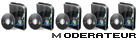
- Messages : 11993
- Enregistré le : 05 févr. 2007, 17:38
- Localisation : Reims
- Contact :
Re: Wifi impossible sur Vista pro 32 bits
Bonjour
Deux petites choses.
1- Dans le gestionnaire des périphériques, as-tu une alerte sur l'un d'eux ?
Si oui, lequel ?
Pour accéder tape devmgmt.msc dans la barre de recherche.
2- Télécharge WhoCrashed Home Edition 3.01 de Resplendence
Télécharge WhoCrashed Home Edition 3.01 de Resplendence
Tu l'installes et tu le lances par Analyze.
 Tu postes un copier-coller de ce qui apparait .
Tu postes un copier-coller de ce qui apparait .
@+
Deux petites choses.
1- Dans le gestionnaire des périphériques, as-tu une alerte sur l'un d'eux ?
Si oui, lequel ?
Pour accéder tape devmgmt.msc dans la barre de recherche.
2-
 Télécharge WhoCrashed Home Edition 3.01 de Resplendence
Télécharge WhoCrashed Home Edition 3.01 de Resplendence Tu l'installes et tu le lances par Analyze.
 Tu postes un copier-coller de ce qui apparait .
Tu postes un copier-coller de ce qui apparait .@+
Re: Wifi impossible sur Vista pro 32 bits
Bonjour et merci de ton aide.
Je n'ai aucune alerte sur aucun pé"rphérique dans le Gestionnaire de...
Voici ce que dis Whocrashed :
--------------------------------------------------------------------------------
Crash Dump Analysis
--------------------------------------------------------------------------------
Crash dump directory: C:\Windows\Minidump
Crash dumps are enabled on your computer.
On Mon 01/08/2011 06:24:02 GMT your computer crashed
crash dump file: C:\Windows\Minidump\Mini080111-02.dmp
This was probably caused by the following module: Unknown (0xFFFFFFFF852634FE)
Bugcheck code: 0x1000008E (0xFFFFFFFFC0000005, 0xFFFFFFFF852634FE, 0xFFFFFFFFBE01D624, 0x0)
Error: KERNEL_MODE_EXCEPTION_NOT_HANDLED_M
Bug check description: This indicates that a kernel-mode program generated an exception which the error handler did not catch.
This appears to be a typical software driver bug and is not likely to be caused by a hardware problem.
A third party driver was identified as the probable root cause of this system error. It is suggested you look for an update for the following driver: Unknown .
Google query: Unknown KERNEL_MODE_EXCEPTION_NOT_HANDLED_M
On Mon 01/08/2011 06:24:02 GMT your computer crashed
crash dump file: C:\Windows\memory.dmp
This was probably caused by the following module: wgx.sys (WGX+0x1583)
Bugcheck code: 0x8E (0xFFFFFFFFC0000005, 0xFFFFFFFF852634FE, 0xFFFFFFFFBE01D624, 0x0)
Error: KERNEL_MODE_EXCEPTION_NOT_HANDLED
file path: C:\Windows\system32\drivers\wgx.sys
product: Symantec Network Access Control
company: Symantec Corporation
description: Symantec Network Access Control Protocol Driver
Bug check description: This bug check indicates that a kernel-mode application generated an exception that the error handler did not catch.
A third party driver was identified as the probable root cause of this system error. It is suggested you look for an update for the following driver: wgx.sys (Symantec Network Access Control Protocol Driver, Symantec Corporation).
Google query: wgx.sys Symantec Corporation KERNEL_MODE_EXCEPTION_NOT_HANDLED
On Mon 01/08/2011 06:10:08 GMT your computer crashed
crash dump file: C:\Windows\Minidump\Mini080111-01.dmp
This was probably caused by the following module: Unknown (0xFFFFFFFF86D208ED)
Bugcheck code: 0x1000008E (0xFFFFFFFFC0000005, 0xFFFFFFFF86D208ED, 0xFFFFFFFFC6D89620, 0x0)
Error: KERNEL_MODE_EXCEPTION_NOT_HANDLED_M
Bug check description: This indicates that a kernel-mode program generated an exception which the error handler did not catch.
This appears to be a typical software driver bug and is not likely to be caused by a hardware problem.
A third party driver was identified as the probable root cause of this system error. It is suggested you look for an update for the following driver: Unknown .
Google query: Unknown KERNEL_MODE_EXCEPTION_NOT_HANDLED_M
--------------------------------------------------------------------------------
Conclusion
--------------------------------------------------------------------------------
3 crash dumps have been found and analyzed. 3 third party drivers have been identified to be causing system crashes on your computer. It is strongly suggested that you check for updates for these drivers on their company websites. Click on the links below to search with Google for updates for these drivers:
wgx.sys (Symantec Network Access Control Protocol Driver, Symantec Corporation)
unknown
If no updates for these drivers are available, try searching with Google on the names of these drivers in combination the errors that have been reported for these drivers and include the brand and model name of your computer as well in the query. This often yields interesting results from discussions from users who have been experiencing similar problems.
Je n'ai aucune alerte sur aucun pé"rphérique dans le Gestionnaire de...
Voici ce que dis Whocrashed :
--------------------------------------------------------------------------------
Crash Dump Analysis
--------------------------------------------------------------------------------
Crash dump directory: C:\Windows\Minidump
Crash dumps are enabled on your computer.
On Mon 01/08/2011 06:24:02 GMT your computer crashed
crash dump file: C:\Windows\Minidump\Mini080111-02.dmp
This was probably caused by the following module: Unknown (0xFFFFFFFF852634FE)
Bugcheck code: 0x1000008E (0xFFFFFFFFC0000005, 0xFFFFFFFF852634FE, 0xFFFFFFFFBE01D624, 0x0)
Error: KERNEL_MODE_EXCEPTION_NOT_HANDLED_M
Bug check description: This indicates that a kernel-mode program generated an exception which the error handler did not catch.
This appears to be a typical software driver bug and is not likely to be caused by a hardware problem.
A third party driver was identified as the probable root cause of this system error. It is suggested you look for an update for the following driver: Unknown .
Google query: Unknown KERNEL_MODE_EXCEPTION_NOT_HANDLED_M
On Mon 01/08/2011 06:24:02 GMT your computer crashed
crash dump file: C:\Windows\memory.dmp
This was probably caused by the following module: wgx.sys (WGX+0x1583)
Bugcheck code: 0x8E (0xFFFFFFFFC0000005, 0xFFFFFFFF852634FE, 0xFFFFFFFFBE01D624, 0x0)
Error: KERNEL_MODE_EXCEPTION_NOT_HANDLED
file path: C:\Windows\system32\drivers\wgx.sys
product: Symantec Network Access Control
company: Symantec Corporation
description: Symantec Network Access Control Protocol Driver
Bug check description: This bug check indicates that a kernel-mode application generated an exception that the error handler did not catch.
A third party driver was identified as the probable root cause of this system error. It is suggested you look for an update for the following driver: wgx.sys (Symantec Network Access Control Protocol Driver, Symantec Corporation).
Google query: wgx.sys Symantec Corporation KERNEL_MODE_EXCEPTION_NOT_HANDLED
On Mon 01/08/2011 06:10:08 GMT your computer crashed
crash dump file: C:\Windows\Minidump\Mini080111-01.dmp
This was probably caused by the following module: Unknown (0xFFFFFFFF86D208ED)
Bugcheck code: 0x1000008E (0xFFFFFFFFC0000005, 0xFFFFFFFF86D208ED, 0xFFFFFFFFC6D89620, 0x0)
Error: KERNEL_MODE_EXCEPTION_NOT_HANDLED_M
Bug check description: This indicates that a kernel-mode program generated an exception which the error handler did not catch.
This appears to be a typical software driver bug and is not likely to be caused by a hardware problem.
A third party driver was identified as the probable root cause of this system error. It is suggested you look for an update for the following driver: Unknown .
Google query: Unknown KERNEL_MODE_EXCEPTION_NOT_HANDLED_M
--------------------------------------------------------------------------------
Conclusion
--------------------------------------------------------------------------------
3 crash dumps have been found and analyzed. 3 third party drivers have been identified to be causing system crashes on your computer. It is strongly suggested that you check for updates for these drivers on their company websites. Click on the links below to search with Google for updates for these drivers:
wgx.sys (Symantec Network Access Control Protocol Driver, Symantec Corporation)
unknown
If no updates for these drivers are available, try searching with Google on the names of these drivers in combination the errors that have been reported for these drivers and include the brand and model name of your computer as well in the query. This often yields interesting results from discussions from users who have been experiencing similar problems.
- nardino
- Modérateurs
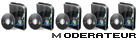
- Messages : 11993
- Enregistré le : 05 févr. 2007, 17:38
- Localisation : Reims
- Contact :
Re: Wifi impossible sur Vista pro 32 bits
Bonjour
Symantec semble en cause dans ton problème.
Un problème de réglage du pare-feu peut-être.
Essaie en le désactivant.
@+
Symantec semble en cause dans ton problème.
Un problème de réglage du pare-feu peut-être.
Essaie en le désactivant.
@+

