bonjour , vista demarre bien (un peu plus lent qu'a l'habitude) puis de facon aleatoire se fige ( 1heures - 1/2 heure ... on ne sait jamais. on peut bouger la souris meme fermer parfois des fenetres mais c tout .... impossible de redemarer (le curseur tourne continuellement en rond) impossible de faire ctlr alt suppr ... ou alors l'ecran devient noir avec parfois un message : le processus de session n'a pas pu creer la boite de dialogue des options -message rare) obliger alors de forcer l'arret !!!!
j ai fait un sfc / scannow avec des erreurs puis findstr /C:"[SR] Cannot repair" %windir%\logs\cbs\cbs.log >sfcdetails.txt
voici le contenu :
2011-05-11 14:45:14, Info CSI 000001bd [SR] Cannot repair member file [l:24{12}]"settings.ini" of Microsoft-Windows-Sidebar, Version = 6.0.6002.18005, pA = PROCESSOR_ARCHITECTURE_AMD64 (9), Culture neutral, VersionScope = 1 nonSxS, PublicKeyToken = {l:8 b:31bf3856ad364e35}, Type neutral, TypeName neutral, PublicKey neutral in the store, hash mismatch
2011-05-11 14:45:19, Info CSI 000001bf [SR] Cannot repair member file [l:24{12}]"settings.ini" of Microsoft-Windows-Sidebar, Version = 6.0.6002.18005, pA = PROCESSOR_ARCHITECTURE_AMD64 (9), Culture neutral, VersionScope = 1 nonSxS, PublicKeyToken = {l:8 b:31bf3856ad364e35}, Type neutral, TypeName neutral, PublicKey neutral in the store, hash mismatch
2011-05-11 14:45:45, Info CSI 000001d3 [SR] Cannot repair member file [l:40{20}]"TrustedInstaller.exe" of Microsoft-Windows-TrustedInstaller, Version = 6.0.6002.18005, pA = PROCESSOR_ARCHITECTURE_AMD64 (9), Culture neutral, VersionScope = 1 nonSxS, PublicKeyToken = {l:8 b:31bf3856ad364e35}, Type neutral, TypeName neutral, PublicKey neutral in the store, hash mismatch
2011-05-11 14:45:49, Info CSI 000001d5 [SR] Cannot repair member file [l:40{20}]"TrustedInstaller.exe" of Microsoft-Windows-TrustedInstaller, Version = 6.0.6002.18005, pA = PROCESSOR_ARCHITECTURE_AMD64 (9), Culture neutral, VersionScope = 1 nonSxS, PublicKeyToken = {l:8 b:31bf3856ad364e35}, Type neutral, TypeName neutral, PublicKey neutral in the store, hash mismatch
2011-05-11 14:47:59, Info CSI 0000023f [SR] Cannot repair member file [l:24{12}]"settings.ini" of Microsoft-Windows-Sidebar, Version = 6.0.6002.18005, pA = PROCESSOR_ARCHITECTURE_IA32_ON_WIN64 (10), Culture neutral, VersionScope = 1 nonSxS, PublicKeyToken = {l:8 b:31bf3856ad364e35}, Type neutral, TypeName neutral, PublicKey neutral in the store, hash mismatch
2011-05-11 14:48:07, Info CSI 00000244 [SR] Cannot repair member file [l:24{12}]"settings.ini" of Microsoft-Windows-Sidebar, Version = 6.0.6002.18005, pA = PROCESSOR_ARCHITECTURE_IA32_ON_WIN64 (10), Culture neutral, VersionScope = 1 nonSxS, PublicKeyToken = {l:8 b:31bf3856ad364e35}, Type neutral, TypeName neutral, PublicKey neutral in the store, hash mismatch
2011-05-11 14:51:58, Info CSI 00000341 [SR] Cannot repair member file [l:24{12}]"settings.ini" of Microsoft-Windows-Sidebar, Version = 6.0.6002.18005, pA = PROCESSOR_ARCHITECTURE_AMD64 (9), Culture neutral, VersionScope = 1 nonSxS, PublicKeyToken = {l:8 b:31bf3856ad364e35}, Type neutral, TypeName neutral, PublicKey neutral in the store, hash mismatch
2011-05-11 14:51:58, Info CSI 00000343 [SR] Cannot repair member file [l:40{20}]"TrustedInstaller.exe" of Microsoft-Windows-TrustedInstaller, Version = 6.0.6002.18005, pA = PROCESSOR_ARCHITECTURE_AMD64 (9), Culture neutral, VersionScope = 1 nonSxS, PublicKeyToken = {l:8 b:31bf3856ad364e35}, Type neutral, TypeName neutral, PublicKey neutral in the store, hash mismatch
2011-05-11 14:51:58, Info CSI 00000345 [SR] Cannot repair member file [l:24{12}]"settings.ini" of Microsoft-Windows-Sidebar, Version = 6.0.6002.18005, pA = PROCESSOR_ARCHITECTURE_IA32_ON_WIN64 (10), Culture neutral, VersionScope = 1 nonSxS, PublicKeyToken = {l:8 b:31bf3856ad364e35}, Type neutral, TypeName neutral, PublicKey neutral in the store, hash mismatch
2011-05-11 14:51:58, Info CSI 00000347 [SR] Cannot repair member file [l:24{12}]"settings.ini" of Microsoft-Windows-Sidebar, Version = 6.0.6002.18005, pA = PROCESSOR_ARCHITECTURE_AMD64 (9), Culture neutral, VersionScope = 1 nonSxS, PublicKeyToken = {l:8 b:31bf3856ad364e35}, Type neutral, TypeName neutral, PublicKey neutral in the store, hash mismatch
2011-05-11 14:51:59, Info CSI 0000034a [SR] Cannot repair member file [l:24{12}]"settings.ini" of Microsoft-Windows-Sidebar, Version = 6.0.6002.18005, pA = PROCESSOR_ARCHITECTURE_IA32_ON_WIN64 (10), Culture neutral, VersionScope = 1 nonSxS, PublicKeyToken = {l:8 b:31bf3856ad364e35}, Type neutral, TypeName neutral, PublicKey neutral in the store, hash mismatch
2011-05-11 14:51:59, Info CSI 0000034d [SR] Cannot repair member file [l:40{20}]"TrustedInstaller.exe" of Microsoft-Windows-TrustedInstaller, Version = 6.0.6002.18005, pA = PROCESSOR_ARCHITECTURE_AMD64 (9), Culture neutral, VersionScope = 1 nonSxS, PublicKeyToken = {l:8 b:31bf3856ad364e35}, Type neutral, TypeName neutral, PublicKey neutral in the store, hash mismatch
2011-05-11 15:19:20, Info CSI 00000189 [SR] Cannot repair member file [l:24{12}]"settings.ini" of Microsoft-Windows-Sidebar, Version = 6.0.6002.18005, pA = PROCESSOR_ARCHITECTURE_AMD64 (9), Culture neutral, VersionScope = 1 nonSxS, PublicKeyToken = {l:8 b:31bf3856ad364e35}, Type neutral, TypeName neutral, PublicKey neutral in the store, hash mismatch
2011-05-11 15:19:25, Info CSI 0000018b [SR] Cannot repair member file [l:24{12}]"settings.ini" of Microsoft-Windows-Sidebar, Version = 6.0.6002.18005, pA = PROCESSOR_ARCHITECTURE_AMD64 (9), Culture neutral, VersionScope = 1 nonSxS, PublicKeyToken = {l:8 b:31bf3856ad364e35}, Type neutral, TypeName neutral, PublicKey neutral in the store, hash mismatch
2011-05-11 15:19:53, Info CSI 0000019f [SR] Cannot repair member file [l:40{20}]"TrustedInstaller.exe" of Microsoft-Windows-TrustedInstaller, Version = 6.0.6002.18005, pA = PROCESSOR_ARCHITECTURE_AMD64 (9), Culture neutral, VersionScope = 1 nonSxS, PublicKeyToken = {l:8 b:31bf3856ad364e35}, Type neutral, TypeName neutral, PublicKey neutral in the store, hash mismatch
2011-05-11 15:19:56, Info CSI 000001a1 [SR] Cannot repair member file [l:40{20}]"TrustedInstaller.exe" of Microsoft-Windows-TrustedInstaller, Version = 6.0.6002.18005, pA = PROCESSOR_ARCHITECTURE_AMD64 (9), Culture neutral, VersionScope = 1 nonSxS, PublicKeyToken = {l:8 b:31bf3856ad364e35}, Type neutral, TypeName neutral, PublicKey neutral in the store, hash mismatch
2011-05-11 15:22:24, Info CSI 0000020b [SR] Cannot repair member file [l:24{12}]"settings.ini" of Microsoft-Windows-Sidebar, Version = 6.0.6002.18005, pA = PROCESSOR_ARCHITECTURE_IA32_ON_WIN64 (10), Culture neutral, VersionScope = 1 nonSxS, PublicKeyToken = {l:8 b:31bf3856ad364e35}, Type neutral, TypeName neutral, PublicKey neutral in the store, hash mismatch
2011-05-11 15:22:32, Info CSI 00000210 [SR] Cannot repair member file [l:24{12}]"settings.ini" of Microsoft-Windows-Sidebar, Version = 6.0.6002.18005, pA = PROCESSOR_ARCHITECTURE_IA32_ON_WIN64 (10), Culture neutral, VersionScope = 1 nonSxS, PublicKeyToken = {l:8 b:31bf3856ad364e35}, Type neutral, TypeName neutral, PublicKey neutral in the store, hash mismatch
2011-05-11 15:26:38, Info CSI 0000030d [SR] Cannot repair member file [l:24{12}]"settings.ini" of Microsoft-Windows-Sidebar, Version = 6.0.6002.18005, pA = PROCESSOR_ARCHITECTURE_AMD64 (9), Culture neutral, VersionScope = 1 nonSxS, PublicKeyToken = {l:8 b:31bf3856ad364e35}, Type neutral, TypeName neutral, PublicKey neutral in the store, hash mismatch
2011-05-11 15:26:38, Info CSI 0000030f [SR] Cannot repair member file [l:40{20}]"TrustedInstaller.exe" of Microsoft-Windows-TrustedInstaller, Version = 6.0.6002.18005, pA = PROCESSOR_ARCHITECTURE_AMD64 (9), Culture neutral, VersionScope = 1 nonSxS, PublicKeyToken = {l:8 b:31bf3856ad364e35}, Type neutral, TypeName neutral, PublicKey neutral in the store, hash mismatch
2011-05-11 15:26:38, Info CSI 00000311 [SR] Cannot repair member file [l:24{12}]"settings.ini" of Microsoft-Windows-Sidebar, Version = 6.0.6002.18005, pA = PROCESSOR_ARCHITECTURE_IA32_ON_WIN64 (10), Culture neutral, VersionScope = 1 nonSxS, PublicKeyToken = {l:8 b:31bf3856ad364e35}, Type neutral, TypeName neutral, PublicKey neutral in the store, hash mismatch
2011-05-11 15:26:38, Info CSI 00000313 [SR] Cannot repair member file [l:24{12}]"settings.ini" of Microsoft-Windows-Sidebar, Version = 6.0.6002.18005, pA = PROCESSOR_ARCHITECTURE_AMD64 (9), Culture neutral, VersionScope = 1 nonSxS, PublicKeyToken = {l:8 b:31bf3856ad364e35}, Type neutral, TypeName neutral, PublicKey neutral in the store, hash mismatch
2011-05-11 15:26:38, Info CSI 00000316 [SR] Cannot repair member file [l:24{12}]"settings.ini" of Microsoft-Windows-Sidebar, Version = 6.0.6002.18005, pA = PROCESSOR_ARCHITECTURE_IA32_ON_WIN64 (10), Culture neutral, VersionScope = 1 nonSxS, PublicKeyToken = {l:8 b:31bf3856ad364e35}, Type neutral, TypeName neutral, PublicKey neutral in the store, hash mismatch
2011-05-11 15:26:39, Info CSI 00000319 [SR] Cannot repair member file [l:40{20}]"TrustedInstaller.exe" of Microsoft-Windows-TrustedInstaller, Version = 6.0.6002.18005, pA = PROCESSOR_ARCHITECTURE_AMD64 (9), Culture neutral, VersionScope = 1 nonSxS, PublicKeyToken = {l:8 b:31bf3856ad364e35}, Type neutral, TypeName neutral, PublicKey neutral in the store, hash mismatch
2011-05-11 16:35:13, Info CSI 00000189 [SR] Cannot repair member file [l:24{12}]"settings.ini" of Microsoft-Windows-Sidebar, Version = 6.0.6002.18005, pA = PROCESSOR_ARCHITECTURE_AMD64 (9), Culture neutral, VersionScope = 1 nonSxS, PublicKeyToken = {l:8 b:31bf3856ad364e35}, Type neutral, TypeName neutral, PublicKey neutral in the store, hash mismatch
2011-05-11 16:35:18, Info CSI 0000018b [SR] Cannot repair member file [l:24{12}]"settings.ini" of Microsoft-Windows-Sidebar, Version = 6.0.6002.18005, pA = PROCESSOR_ARCHITECTURE_AMD64 (9), Culture neutral, VersionScope = 1 nonSxS, PublicKeyToken = {l:8 b:31bf3856ad364e35}, Type neutral, TypeName neutral, PublicKey neutral in the store, hash mismatch
2011-05-11 16:35:47, Info CSI 0000019f [SR] Cannot repair member file [l:40{20}]"TrustedInstaller.exe" of Microsoft-Windows-TrustedInstaller, Version = 6.0.6002.18005, pA = PROCESSOR_ARCHITECTURE_AMD64 (9), Culture neutral, VersionScope = 1 nonSxS, PublicKeyToken = {l:8 b:31bf3856ad364e35}, Type neutral, TypeName neutral, PublicKey neutral in the store, hash mismatch
2011-05-11 16:35:51, Info CSI 000001a1 [SR] Cannot repair member file [l:40{20}]"TrustedInstaller.exe" of Microsoft-Windows-TrustedInstaller, Version = 6.0.6002.18005, pA = PROCESSOR_ARCHITECTURE_AMD64 (9), Culture neutral, VersionScope = 1 nonSxS, PublicKeyToken = {l:8 b:31bf3856ad364e35}, Type neutral, TypeName neutral, PublicKey neutral in the store, hash mismatch
2011-05-11 16:38:15, Info CSI 0000020b [SR] Cannot repair member file [l:24{12}]"settings.ini" of Microsoft-Windows-Sidebar, Version = 6.0.6002.18005, pA = PROCESSOR_ARCHITECTURE_IA32_ON_WIN64 (10), Culture neutral, VersionScope = 1 nonSxS, PublicKeyToken = {l:8 b:31bf3856ad364e35}, Type neutral, TypeName neutral, PublicKey neutral in the store, hash mismatch
2011-05-11 16:38:23, Info CSI 00000210 [SR] Cannot repair member file [l:24{12}]"settings.ini" of Microsoft-Windows-Sidebar, Version = 6.0.6002.18005, pA = PROCESSOR_ARCHITECTURE_IA32_ON_WIN64 (10), Culture neutral, VersionScope = 1 nonSxS, PublicKeyToken = {l:8 b:31bf3856ad364e35}, Type neutral, TypeName neutral, PublicKey neutral in the store, hash mismatch
2011-05-11 16:56:21, Info CSI 00000189 [SR] Cannot repair member file [l:24{12}]"settings.ini" of Microsoft-Windows-Sidebar, Version = 6.0.6002.18005, pA = PROCESSOR_ARCHITECTURE_AMD64 (9), Culture neutral, VersionScope = 1 nonSxS, PublicKeyToken = {l:8 b:31bf3856ad364e35}, Type neutral, TypeName neutral, PublicKey neutral in the store, hash mismatch
2011-05-11 16:56:26, Info CSI 0000018b [SR] Cannot repair member file [l:24{12}]"settings.ini" of Microsoft-Windows-Sidebar, Version = 6.0.6002.18005, pA = PROCESSOR_ARCHITECTURE_AMD64 (9), Culture neutral, VersionScope = 1 nonSxS, PublicKeyToken = {l:8 b:31bf3856ad364e35}, Type neutral, TypeName neutral, PublicKey neutral in the store, hash mismatch
2011-05-11 16:56:54, Info CSI 0000019f [SR] Cannot repair member file [l:40{20}]"TrustedInstaller.exe" of Microsoft-Windows-TrustedInstaller, Version = 6.0.6002.18005, pA = PROCESSOR_ARCHITECTURE_AMD64 (9), Culture neutral, VersionScope = 1 nonSxS, PublicKeyToken = {l:8 b:31bf3856ad364e35}, Type neutral, TypeName neutral, PublicKey neutral in the store, hash mismatch
2011-05-11 16:56:57, Info CSI 000001a1 [SR] Cannot repair member file [l:40{20}]"TrustedInstaller.exe" of Microsoft-Windows-TrustedInstaller, Version = 6.0.6002.18005, pA = PROCESSOR_ARCHITECTURE_AMD64 (9), Culture neutral, VersionScope = 1 nonSxS, PublicKeyToken = {l:8 b:31bf3856ad364e35}, Type neutral, TypeName neutral, PublicKey neutral in the store, hash mismatch
2011-05-11 16:59:27, Info CSI 0000020b [SR] Cannot repair member file [l:24{12}]"settings.ini" of Microsoft-Windows-Sidebar, Version = 6.0.6002.18005, pA = PROCESSOR_ARCHITECTURE_IA32_ON_WIN64 (10), Culture neutral, VersionScope = 1 nonSxS, PublicKeyToken = {l:8 b:31bf3856ad364e35}, Type neutral, TypeName neutral, PublicKey neutral in the store, hash mismatch
2011-05-11 16:59:35, Info CSI 00000210 [SR] Cannot repair member file [l:24{12}]"settings.ini" of Microsoft-Windows-Sidebar, Version = 6.0.6002.18005, pA = PROCESSOR_ARCHITECTURE_IA32_ON_WIN64 (10), Culture neutral, VersionScope = 1 nonSxS, PublicKeyToken = {l:8 b:31bf3856ad364e35}, Type neutral, TypeName neutral, PublicKey neutral in the store, hash mismatch
2011-05-11 17:03:40, Info CSI 0000030d [SR] Cannot repair member file [l:24{12}]"settings.ini" of Microsoft-Windows-Sidebar, Version = 6.0.6002.18005, pA = PROCESSOR_ARCHITECTURE_AMD64 (9), Culture neutral, VersionScope = 1 nonSxS, PublicKeyToken = {l:8 b:31bf3856ad364e35}, Type neutral, TypeName neutral, PublicKey neutral in the store, hash mismatch
2011-05-11 17:03:40, Info CSI 0000030f [SR] Cannot repair member file [l:40{20}]"TrustedInstaller.exe" of Microsoft-Windows-TrustedInstaller, Version = 6.0.6002.18005, pA = PROCESSOR_ARCHITECTURE_AMD64 (9), Culture neutral, VersionScope = 1 nonSxS, PublicKeyToken = {l:8 b:31bf3856ad364e35}, Type neutral, TypeName neutral, PublicKey neutral in the store, hash mismatch
2011-05-11 17:03:40, Info CSI 00000311 [SR] Cannot repair member file [l:24{12}]"settings.ini" of Microsoft-Windows-Sidebar, Version = 6.0.6002.18005, pA = PROCESSOR_ARCHITECTURE_IA32_ON_WIN64 (10), Culture neutral, VersionScope = 1 nonSxS, PublicKeyToken = {l:8 b:31bf3856ad364e35}, Type neutral, TypeName neutral, PublicKey neutral in the store, hash mismatch
2011-05-11 17:03:40, Info CSI 00000313 [SR] Cannot repair member file [l:24{12}]"settings.ini" of Microsoft-Windows-Sidebar, Version = 6.0.6002.18005, pA = PROCESSOR_ARCHITECTURE_AMD64 (9), Culture neutral, VersionScope = 1 nonSxS, PublicKeyToken = {l:8 b:31bf3856ad364e35}, Type neutral, TypeName neutral, PublicKey neutral in the store, hash mismatch
2011-05-11 17:03:40, Info CSI 00000316 [SR] Cannot repair member file [l:24{12}]"settings.ini" of Microsoft-Windows-Sidebar, Version = 6.0.6002.18005, pA = PROCESSOR_ARCHITECTURE_IA32_ON_WIN64 (10), Culture neutral, VersionScope = 1 nonSxS, PublicKeyToken = {l:8 b:31bf3856ad364e35}, Type neutral, TypeName neutral, PublicKey neutral in the store, hash mismatch
2011-05-11 17:03:40, Info CSI 00000319 [SR] Cannot repair member file [l:40{20}]"TrustedInstaller.exe" of Microsoft-Windows-TrustedInstaller, Version = 6.0.6002.18005, pA = PROCESSOR_ARCHITECTURE_AMD64 (9), Culture neutral, VersionScope = 1 nonSxS, PublicKeyToken = {l:8 b:31bf3856ad364e35}, Type neutral, TypeName neutral, PublicKey neutral in the store, hash mismatch
2011-05-17 18:17:46, Info CSI 00000189 [SR] Cannot repair member file [l:24{12}]"settings.ini" of Microsoft-Windows-Sidebar, Version = 6.0.6002.18005, pA = PROCESSOR_ARCHITECTURE_AMD64 (9), Culture neutral, VersionScope = 1 nonSxS, PublicKeyToken = {l:8 b:31bf3856ad364e35}, Type neutral, TypeName neutral, PublicKey neutral in the store, hash mismatch
2011-05-17 18:17:51, Info CSI 0000018b [SR] Cannot repair member file [l:24{12}]"settings.ini" of Microsoft-Windows-Sidebar, Version = 6.0.6002.18005, pA = PROCESSOR_ARCHITECTURE_AMD64 (9), Culture neutral, VersionScope = 1 nonSxS, PublicKeyToken = {l:8 b:31bf3856ad364e35}, Type neutral, TypeName neutral, PublicKey neutral in the store, hash mismatch
2011-05-17 18:18:18, Info CSI 0000019f [SR] Cannot repair member file [l:40{20}]"TrustedInstaller.exe" of Microsoft-Windows-TrustedInstaller, Version = 6.0.6002.18005, pA = PROCESSOR_ARCHITECTURE_AMD64 (9), Culture neutral, VersionScope = 1 nonSxS, PublicKeyToken = {l:8 b:31bf3856ad364e35}, Type neutral, TypeName neutral, PublicKey neutral in the store, hash mismatch
2011-05-17 18:18:21, Info CSI 000001a1 [SR] Cannot repair member file [l:40{20}]"TrustedInstaller.exe" of Microsoft-Windows-TrustedInstaller, Version = 6.0.6002.18005, pA = PROCESSOR_ARCHITECTURE_AMD64 (9), Culture neutral, VersionScope = 1 nonSxS, PublicKeyToken = {l:8 b:31bf3856ad364e35}, Type neutral, TypeName neutral, PublicKey neutral in the store, hash mismatch
2011-05-17 18:20:46, Info CSI 0000020b [SR] Cannot repair member file [l:24{12}]"settings.ini" of Microsoft-Windows-Sidebar, Version = 6.0.6002.18005, pA = PROCESSOR_ARCHITECTURE_IA32_ON_WIN64 (10), Culture neutral, VersionScope = 1 nonSxS, PublicKeyToken = {l:8 b:31bf3856ad364e35}, Type neutral, TypeName neutral, PublicKey neutral in the store, hash mismatch
2011-05-17 18:20:54, Info CSI 00000210 [SR] Cannot repair member file [l:24{12}]"settings.ini" of Microsoft-Windows-Sidebar, Version = 6.0.6002.18005, pA = PROCESSOR_ARCHITECTURE_IA32_ON_WIN64 (10), Culture neutral, VersionScope = 1 nonSxS, PublicKeyToken = {l:8 b:31bf3856ad364e35}, Type neutral, TypeName neutral, PublicKey neutral in the store, hash mismatch
2011-05-17 18:24:53, Info CSI 0000030d [SR] Cannot repair member file [l:24{12}]"settings.ini" of Microsoft-Windows-Sidebar, Version = 6.0.6002.18005, pA = PROCESSOR_ARCHITECTURE_AMD64 (9), Culture neutral, VersionScope = 1 nonSxS, PublicKeyToken = {l:8 b:31bf3856ad364e35}, Type neutral, TypeName neutral, PublicKey neutral in the store, hash mismatch
2011-05-17 18:24:53, Info CSI 0000030f [SR] Cannot repair member file [l:40{20}]"TrustedInstaller.exe" of Microsoft-Windows-TrustedInstaller, Version = 6.0.6002.18005, pA = PROCESSOR_ARCHITECTURE_AMD64 (9), Culture neutral, VersionScope = 1 nonSxS, PublicKeyToken = {l:8 b:31bf3856ad364e35}, Type neutral, TypeName neutral, PublicKey neutral in the store, hash mismatch
2011-05-17 18:24:53, Info CSI 00000311 [SR] Cannot repair member file [l:24{12}]"settings.ini" of Microsoft-Windows-Sidebar, Version = 6.0.6002.18005, pA = PROCESSOR_ARCHITECTURE_IA32_ON_WIN64 (10), Culture neutral, VersionScope = 1 nonSxS, PublicKeyToken = {l:8 b:31bf3856ad364e35}, Type neutral, TypeName neutral, PublicKey neutral in the store, hash mismatch
2011-05-17 18:24:53, Info CSI 00000313 [SR] Cannot repair member file [l:24{12}]"settings.ini" of Microsoft-Windows-Sidebar, Version = 6.0.6002.18005, pA = PROCESSOR_ARCHITECTURE_AMD64 (9), Culture neutral, VersionScope = 1 nonSxS, PublicKeyToken = {l:8 b:31bf3856ad364e35}, Type neutral, TypeName neutral, PublicKey neutral in the store, hash mismatch
2011-05-17 18:24:53, Info CSI 00000316 [SR] Cannot repair member file [l:24{12}]"settings.ini" of Microsoft-Windows-Sidebar, Version = 6.0.6002.18005, pA = PROCESSOR_ARCHITECTURE_IA32_ON_WIN64 (10), Culture neutral, VersionScope = 1 nonSxS, PublicKeyToken = {l:8 b:31bf3856ad364e35}, Type neutral, TypeName neutral, PublicKey neutral in the store, hash mismatch
2011-05-17 18:24:53, Info CSI 00000319 [SR] Cannot repair member file [l:40{20}]"TrustedInstaller.exe" of Microsoft-Windows-TrustedInstaller, Version = 6.0.6002.18005, pA = PROCESSOR_ARCHITECTURE_AMD64 (9), Culture neutral, VersionScope = 1 nonSxS, PublicKeyToken = {l:8 b:31bf3856ad364e35}, Type neutral, TypeName neutral, PublicKey neutral in the store, hash mismatch
merci pour l'aide ...... a bientot
vista plante aleatoirement !!!
-
kabanaconde
- Novice

- Messages : 3
- Enregistré le : 31 mai 2011, 20:10
- Configuration matérielle : hp hdx18 sous vista 64 P8400 @2.26 Ghz
- Dupneu
- Support

- Messages : 1080
- Enregistré le : 12 oct. 2009, 09:49
- Configuration matérielle : Tablette Android Tekniser + imprimante Epson XP 405
Re: vista plante aleatoirement !!!
Salut, pour éssayer d'en savoir plus, tu peux faire ceci:
Menu démarrer,tu tapes "informations et outils de performance">outils avancés>creer un rapport sur la santé du systéme.
Menu démarrer,tu tapes "informations et outils de performance">outils avancés>creer un rapport sur la santé du systéme.

HP 110-125 EFM Windows8
-
kabanaconde
- Novice

- Messages : 3
- Enregistré le : 31 mai 2011, 20:10
- Configuration matérielle : hp hdx18 sous vista 64 P8400 @2.26 Ghz
Re: vista plante aleatoirement !!!
salut voila j'ai fait la fiabilité des performances :
le systeme de base : tout les resultats sont au vert (reussi)
vue d'ensemble des ressources : processeur inactif a 16%
reseau inactif 0%
memoire normale 49%
tout semble bon ...... ????
mon pc a deja planté lorqsque je le laissais inactif, en revenant dessus la souris bougeait mais si je claiquais sur une application le curseur se mettait a tourner en rond (obligé de forcer l'arret du pc)
j comprends pas grand chose ( c a cause de vista on dit que c pas fiable)
merci
le systeme de base : tout les resultats sont au vert (reussi)
vue d'ensemble des ressources : processeur inactif a 16%
reseau inactif 0%
memoire normale 49%
tout semble bon ...... ????
mon pc a deja planté lorqsque je le laissais inactif, en revenant dessus la souris bougeait mais si je claiquais sur une application le curseur se mettait a tourner en rond (obligé de forcer l'arret du pc)
j comprends pas grand chose ( c a cause de vista on dit que c pas fiable)
merci
-
kabanaconde
- Novice

- Messages : 3
- Enregistré le : 31 mai 2011, 20:10
- Configuration matérielle : hp hdx18 sous vista 64 P8400 @2.26 Ghz
Re: vista plante aleatoirement !!!
ah peut etre le plus important :
informatif :
symptômes : le centre de securité n'a pas enregistré d'antivirus
causes : le c de s ne peut pas identifier une application antivirus active . soit aucun produit n'est installé soit il 'est pas reconnu.
resolution : 1 verifier qu'un produit antivirus est installé (et il est bien installé !!!)
donc : je dois configurer le c de s de maniere qu'il cesse de controler l'etat du logiciel antivirus ............... et là j'ai pas réussi !!! j'ai été dans centre de securité mais je n'arrive pas (je sais pas comment faire) a desactivé mon antivirus qui est antivir........
re merci
informatif :
symptômes : le centre de securité n'a pas enregistré d'antivirus
causes : le c de s ne peut pas identifier une application antivirus active . soit aucun produit n'est installé soit il 'est pas reconnu.
resolution : 1 verifier qu'un produit antivirus est installé (et il est bien installé !!!)
donc : je dois configurer le c de s de maniere qu'il cesse de controler l'etat du logiciel antivirus ............... et là j'ai pas réussi !!! j'ai été dans centre de securité mais je n'arrive pas (je sais pas comment faire) a desactivé mon antivirus qui est antivir........
re merci
- Dupneu
- Support

- Messages : 1080
- Enregistré le : 12 oct. 2009, 09:49
- Configuration matérielle : Tablette Android Tekniser + imprimante Epson XP 405
Re: vista plante aleatoirement !!!
Le méssage est normal avec certains antivirus, regarde juste qu'il n'y a pas de croix rouge dans "centre de sécurité"
Essaye d'aller dans menu démarrer>ordinateur>clic droit sur OS>propriétés>outils>vérifier le volume et réparer les érreurs systéme.
Essaye d'aller dans menu démarrer>ordinateur>clic droit sur OS>propriétés>outils>vérifier le volume et réparer les érreurs systéme.

HP 110-125 EFM Windows8
- nardino
- Modérateurs
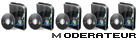
- Messages : 11993
- Enregistré le : 05 févr. 2007, 17:38
- Localisation : Reims
- Contact :
Re: vista plante aleatoirement !!!
Bonjour
Pour la non reconnaissance de l'antivirus par le centre de sécurité, il faut le rafraîchir.
Dans Orbe (Démarrer), Tous les programmes, Accessoires, Clique droit sur Invite de commandes et choisis Exécuter en tant qu'administrateur.
Tape les commandes suivantes :
net stop winmgmt ===> Entrée et accepter en entrant o et Entrée
cd %windir%\system32\wbem ===> Entrée
rd /s repository ===> Accepter par o et Entrée
net start winmgmt ===> Entrée
Remarque : il faut taper la lettre o ou O , mais pas le chiffre 0 (zéro)
Peux -tu aussi faire ceci :
1- Télécharge et installe Malwarebytes Anti-Malware de RubbeR DuckY
Télécharge et installe Malwarebytes Anti-Malware de RubbeR DuckY
 Double-clique sur le fichier mbam-setup-1.50.exe (sous Vista et 7 autorise les modifications)
Double-clique sur le fichier mbam-setup-1.50.exe (sous Vista et 7 autorise les modifications)
A la fin de l'installation, veille à ce que les options suivantes soient cochées Clique sur Terminer
Clique sur Terminer
Une fenêtre Mise à jour de Malwarebytes' Anti-Malware va s'ouvrir avec une barre de progression.
Puis une autre annonçant le succès de la mise à jour de la base de données. Clique sur OK.
Le programme s'ouvre sur l'onglet Recherche.
Coche Exécuter un examen rapide, clique sur le bouton
Exécuter un examen rapide, clique sur le bouton 
 A la fin du scan, sélectionne tout et clique sur Supprimer la sélection
A la fin du scan, sélectionne tout et clique sur Supprimer la sélection
 Poste le rapport qui s'ouvre après cette suppression.
Poste le rapport qui s'ouvre après cette suppression.
Redémarre le pc si cela est demandé
Tu peux retrouver le rapport dans l'onglet Rapports/Logs avec la date et l'heure d'exécution.
2- Télécharge ZHPDiag de Nicolas Coolman sur ton bureau.
Télécharge ZHPDiag de Nicolas Coolman sur ton bureau.
Explication en images
Si besoin est, nous ferons appel à d'autres outils.
@+
Pour la non reconnaissance de l'antivirus par le centre de sécurité, il faut le rafraîchir.
Dans Orbe (Démarrer), Tous les programmes, Accessoires, Clique droit sur Invite de commandes et choisis Exécuter en tant qu'administrateur.
Tape les commandes suivantes :
net stop winmgmt ===> Entrée et accepter en entrant o et Entrée
cd %windir%\system32\wbem ===> Entrée
rd /s repository ===> Accepter par o et Entrée
net start winmgmt ===> Entrée
Remarque : il faut taper la lettre o ou O , mais pas le chiffre 0 (zéro)
Peux -tu aussi faire ceci :
1-
 Télécharge et installe Malwarebytes Anti-Malware de RubbeR DuckY
Télécharge et installe Malwarebytes Anti-Malware de RubbeR DuckY Double-clique sur le fichier mbam-setup-1.50.exe (sous Vista et 7 autorise les modifications)
Double-clique sur le fichier mbam-setup-1.50.exe (sous Vista et 7 autorise les modifications)A la fin de l'installation, veille à ce que les options suivantes soient cochées
- -Mettre à jour Malwarebytes' Anti-Malware
-Exécuter Malwarebytes' Anti-Malware
 Clique sur Terminer
Clique sur TerminerUne fenêtre Mise à jour de Malwarebytes' Anti-Malware va s'ouvrir avec une barre de progression.
Puis une autre annonçant le succès de la mise à jour de la base de données. Clique sur OK.
Le programme s'ouvre sur l'onglet Recherche.
Coche
 Exécuter un examen rapide, clique sur le bouton
Exécuter un examen rapide, clique sur le bouton 
 A la fin du scan, sélectionne tout et clique sur Supprimer la sélection
A la fin du scan, sélectionne tout et clique sur Supprimer la sélection Poste le rapport qui s'ouvre après cette suppression.
Poste le rapport qui s'ouvre après cette suppression.Redémarre le pc si cela est demandé
Tu peux retrouver le rapport dans l'onglet Rapports/Logs avec la date et l'heure d'exécution.
2-
 Télécharge ZHPDiag de Nicolas Coolman sur ton bureau.
Télécharge ZHPDiag de Nicolas Coolman sur ton bureau.Explication en images
Si besoin est, nous ferons appel à d'autres outils.
@+
